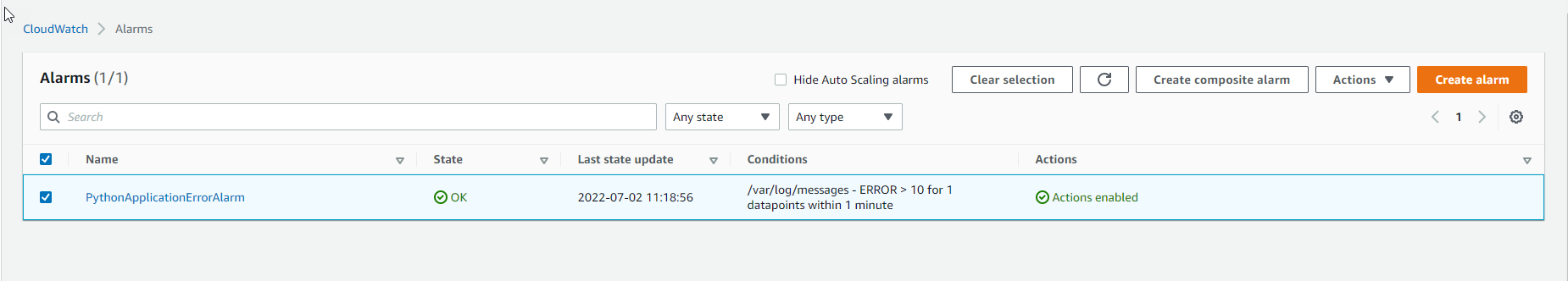CloudWatch Alarms
- Select All Alarms
- Select “Create Alarm”
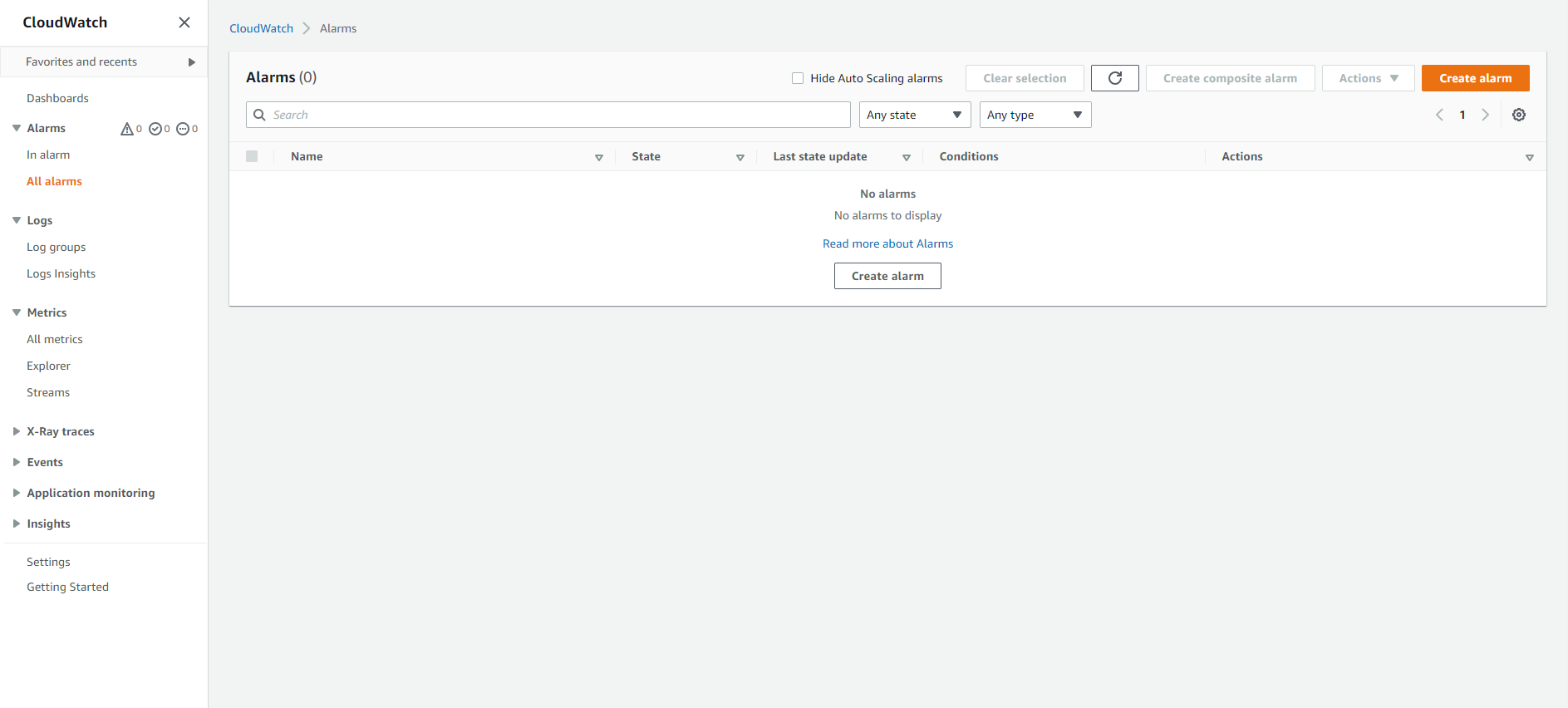
- Select Select Metric
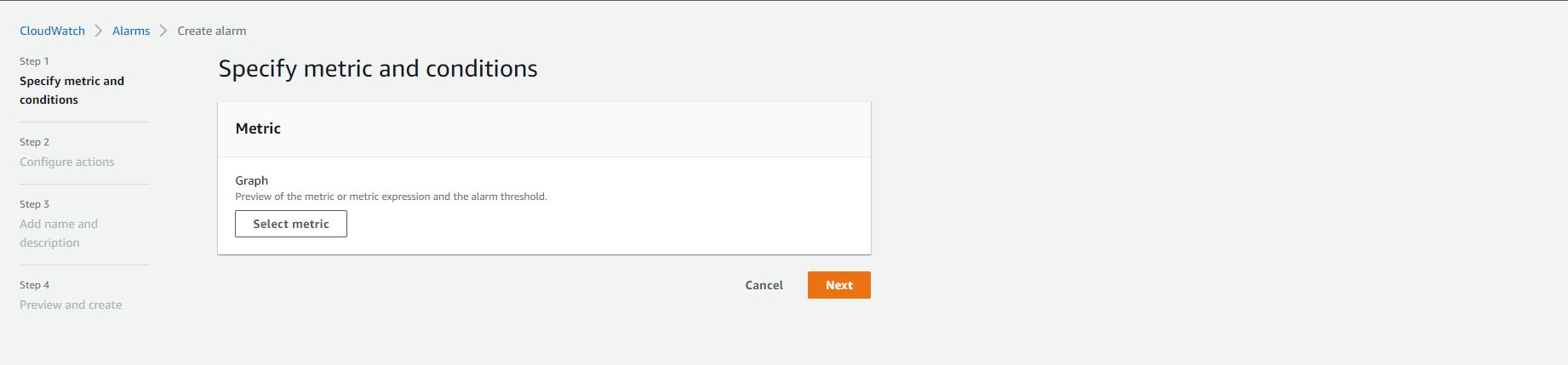
- We will see “ec2-logs”
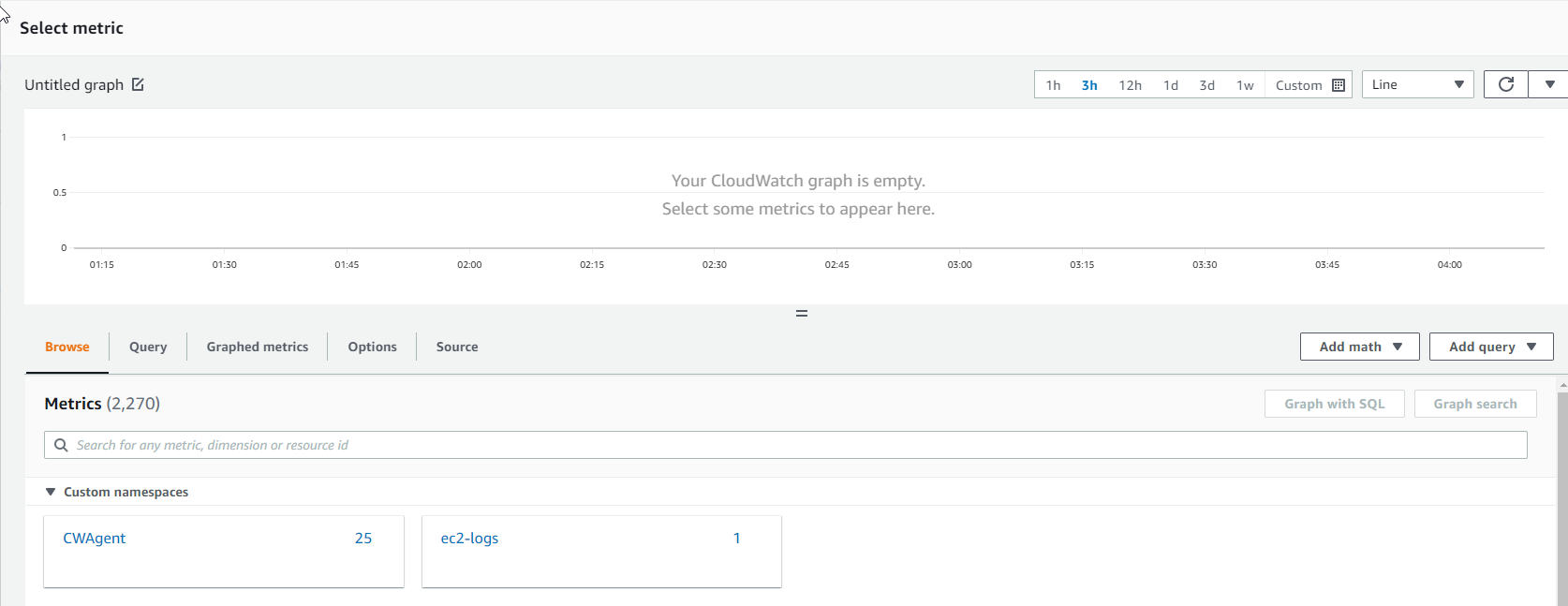
- Metrics with no dimensions
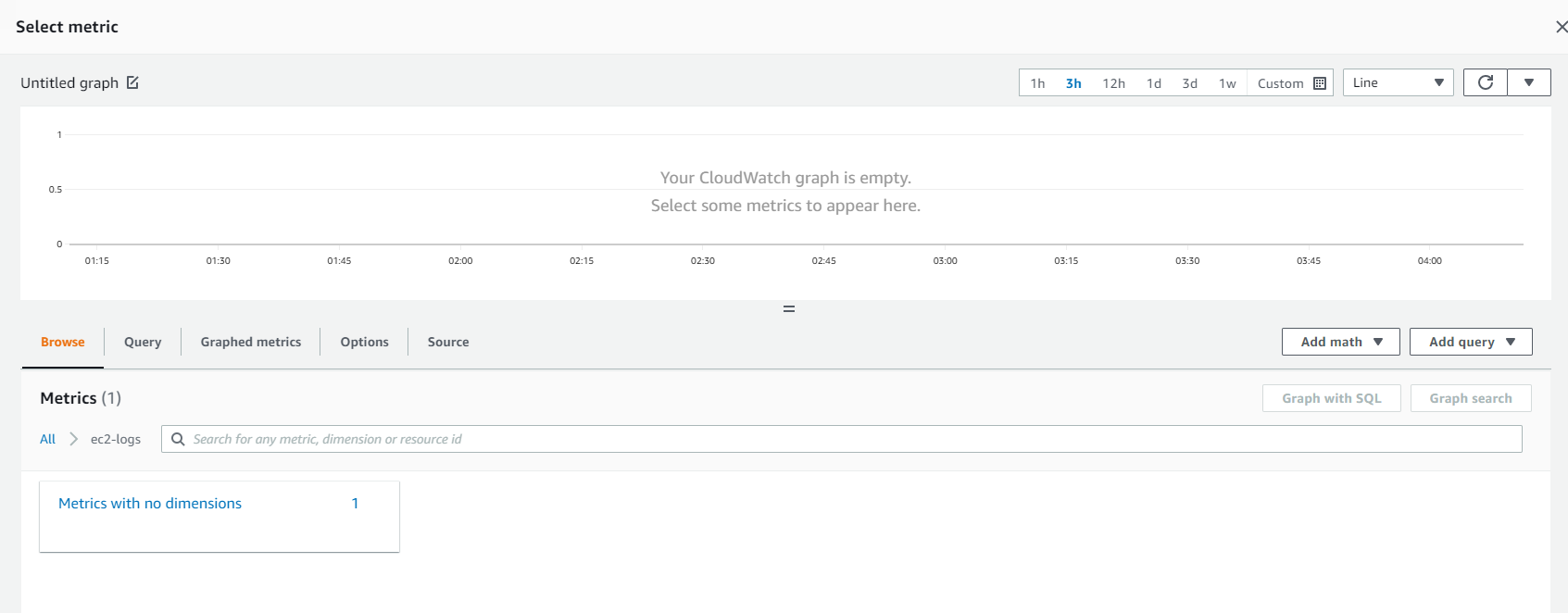
- Select /var/log/messages - ERROR
- Select Select Metric
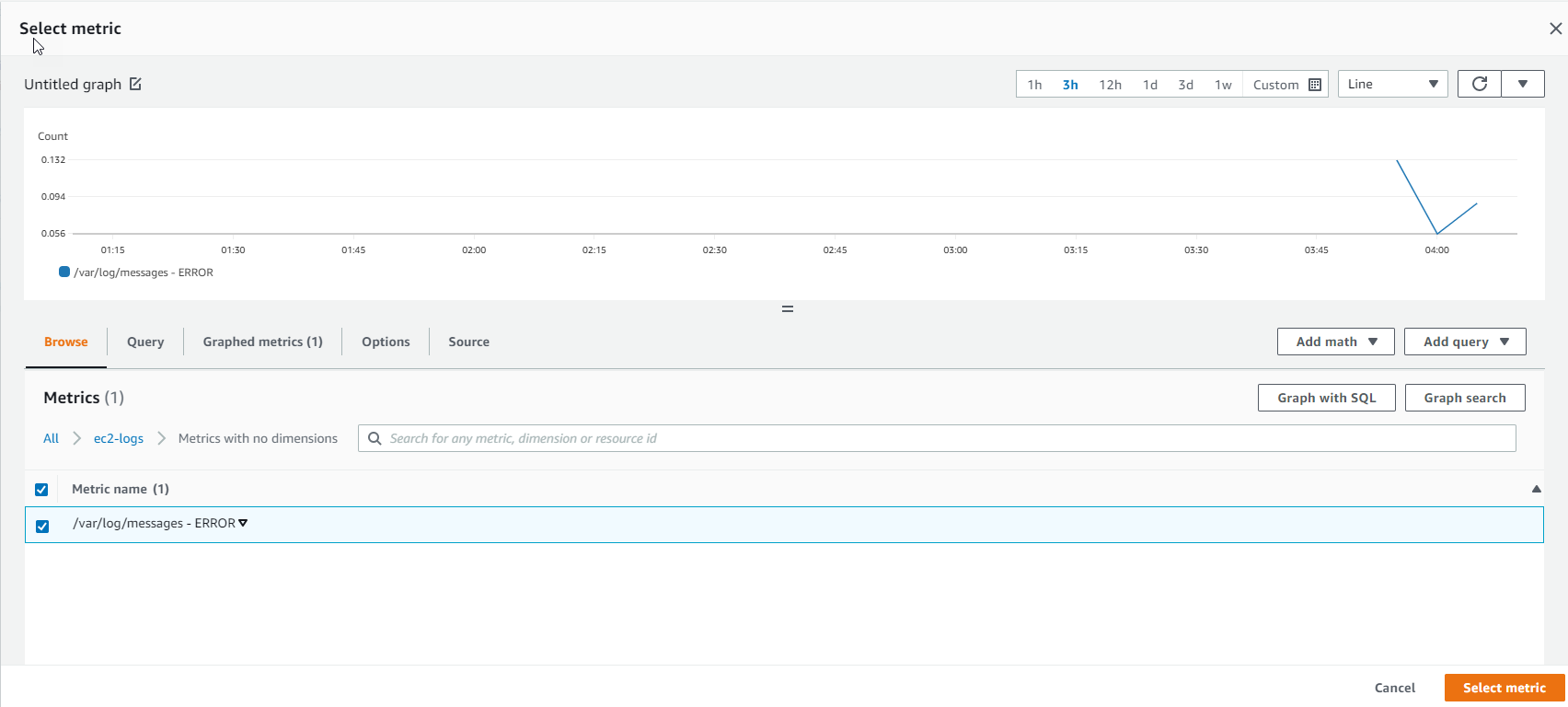
- Select 1 minute for Period
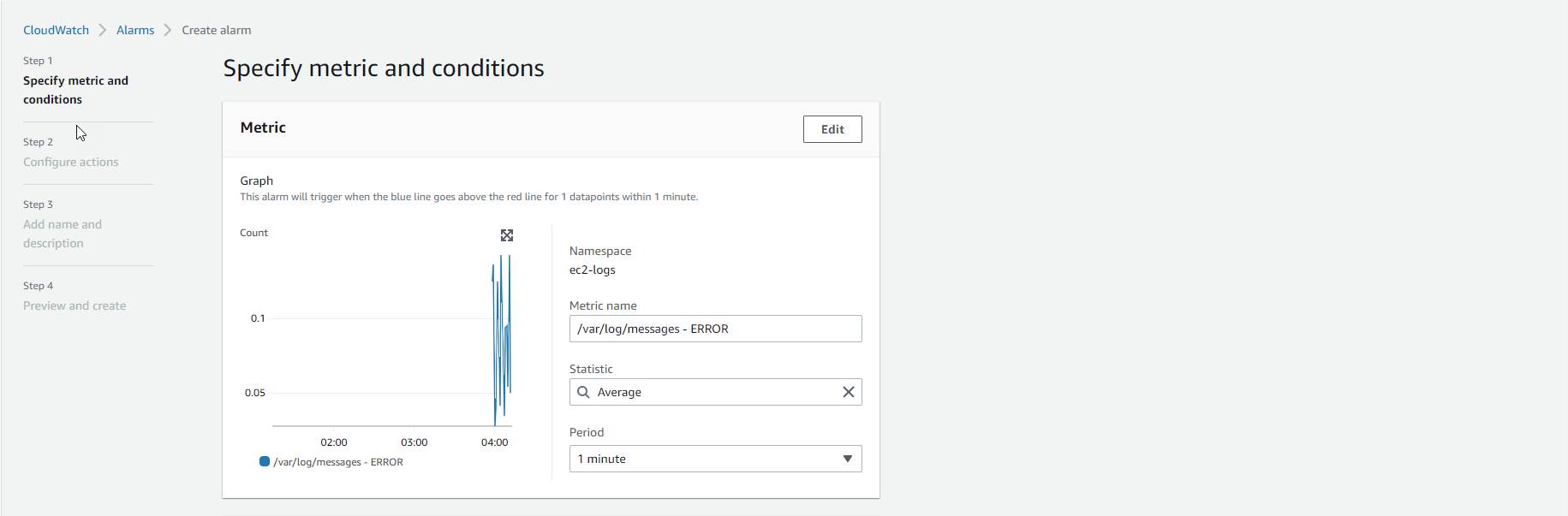
- Select Greater > threshold and set it to 10. Then select Next
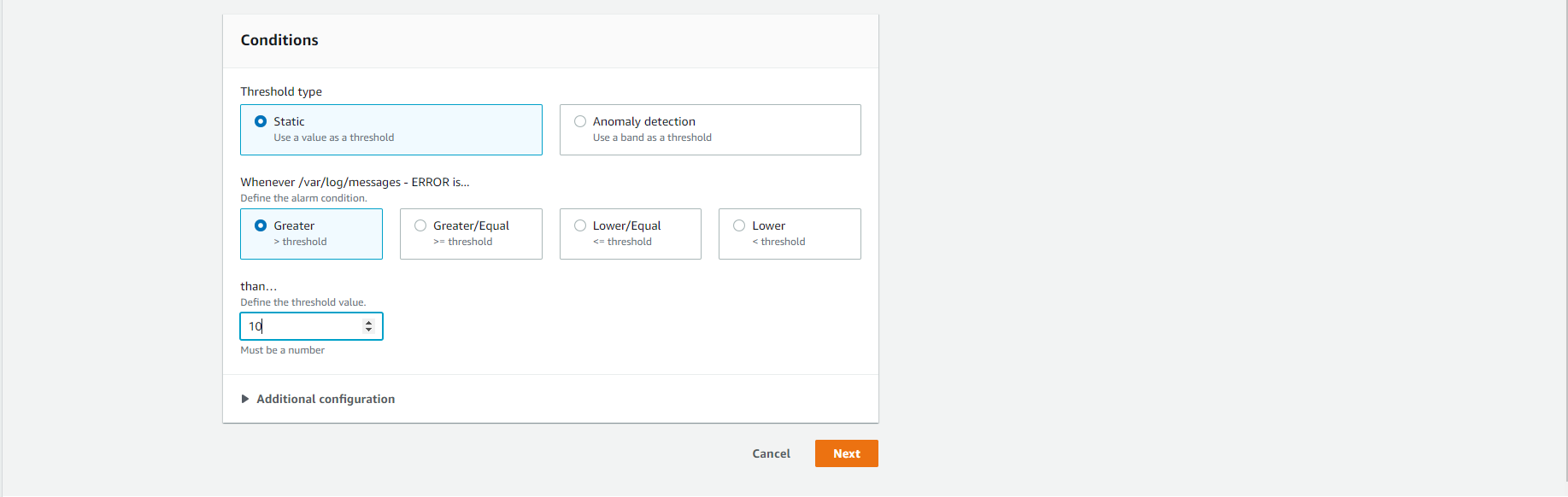
- Select Create Topic and enter your email to receive notifications.
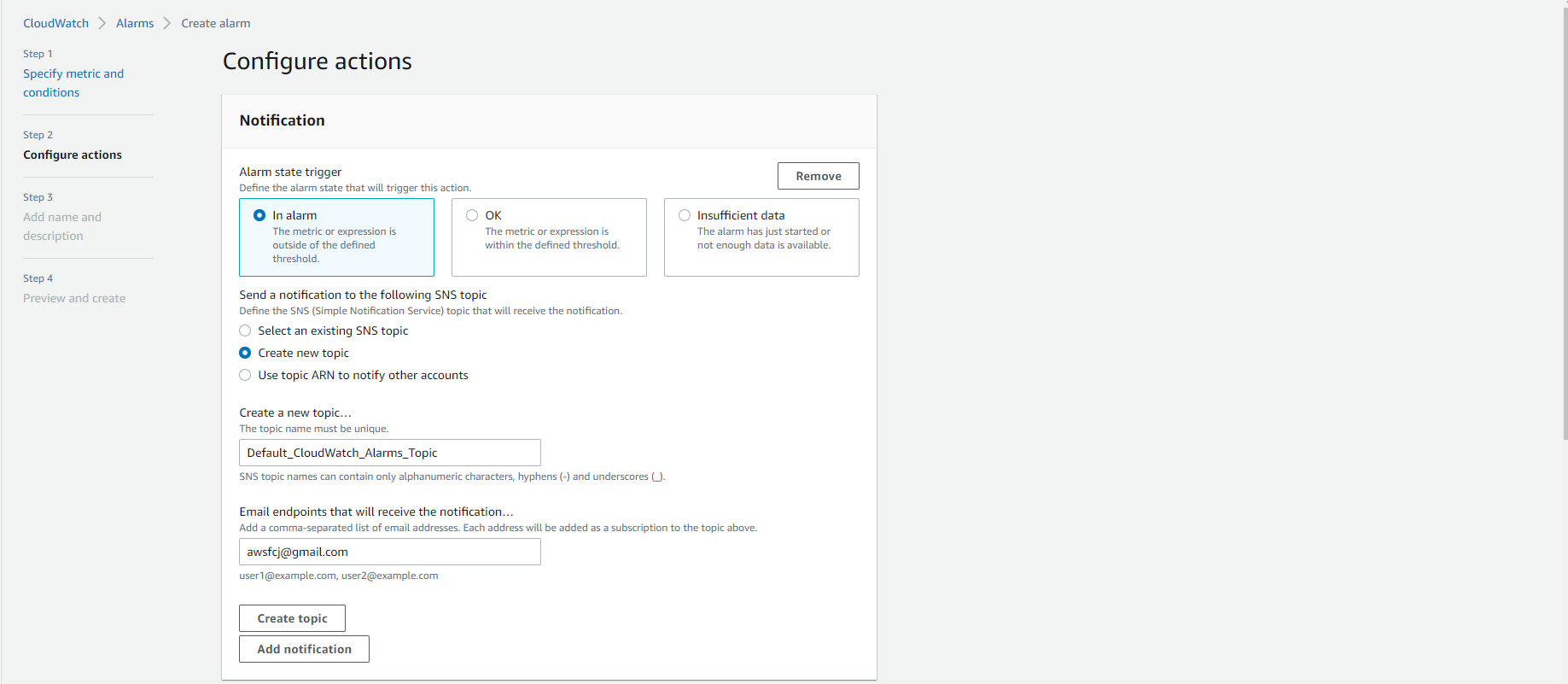
- Select Next
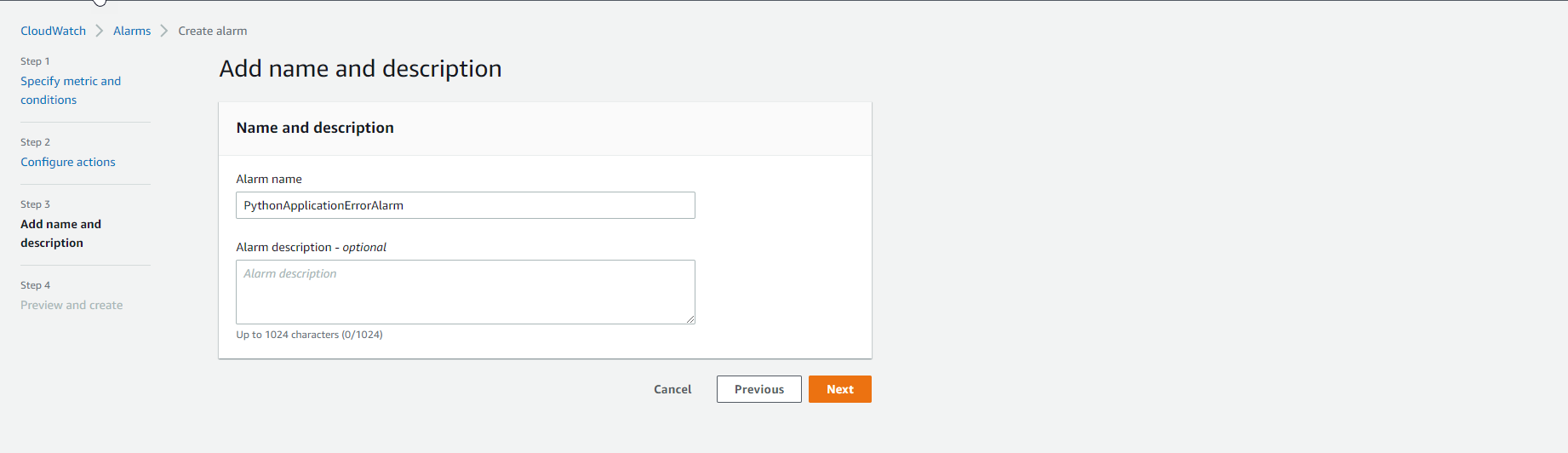
- Select Create alarm
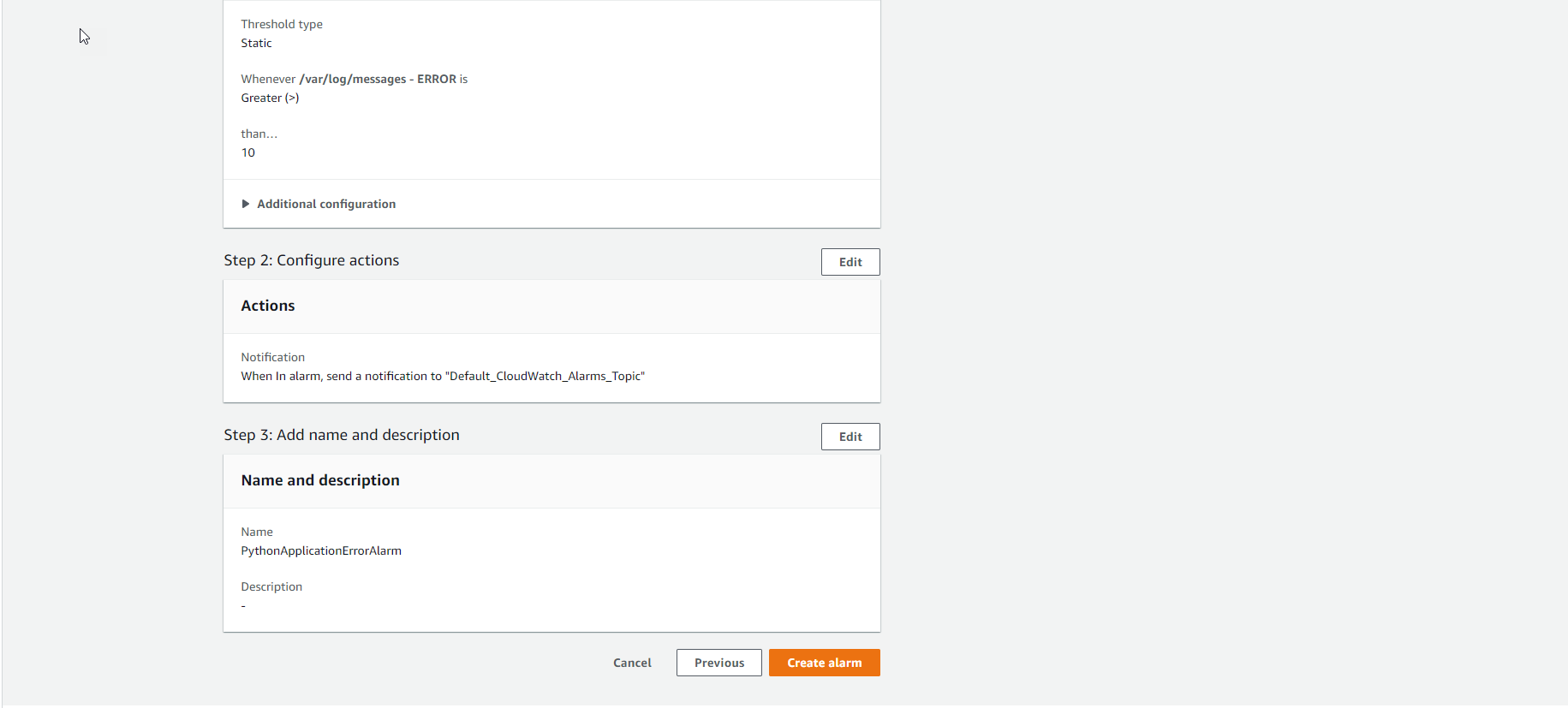
- Confirm mail
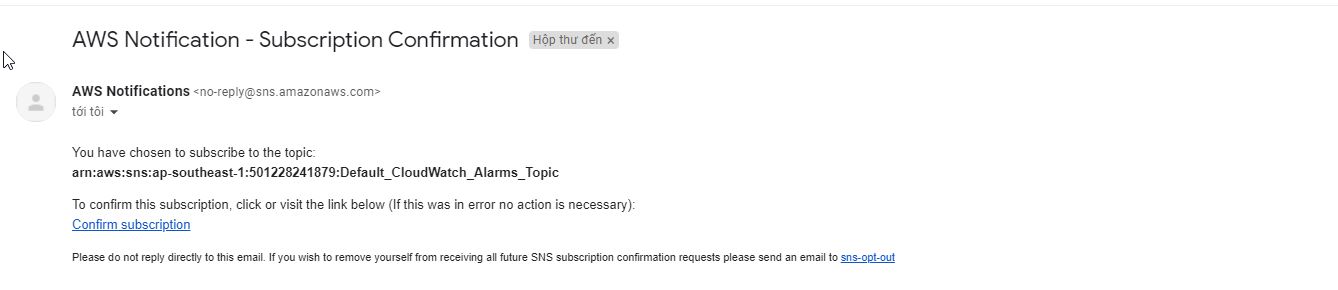
- Results
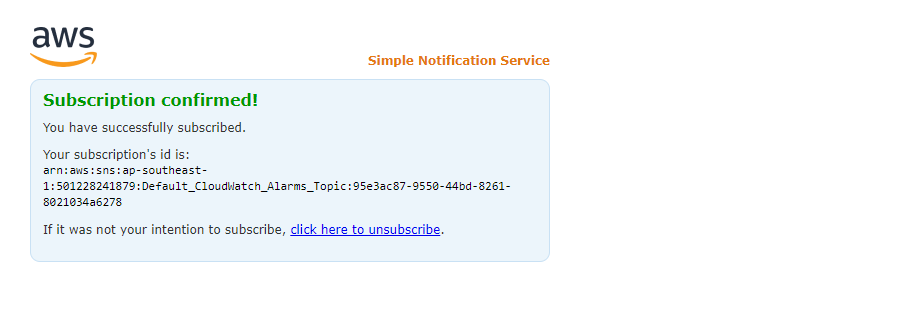
- You have successfully created Alarm.