Viewing Metrics
Viewing Metrics
-
Access AWS Management Console
- Find CloudWatch
- Select CloudWatch
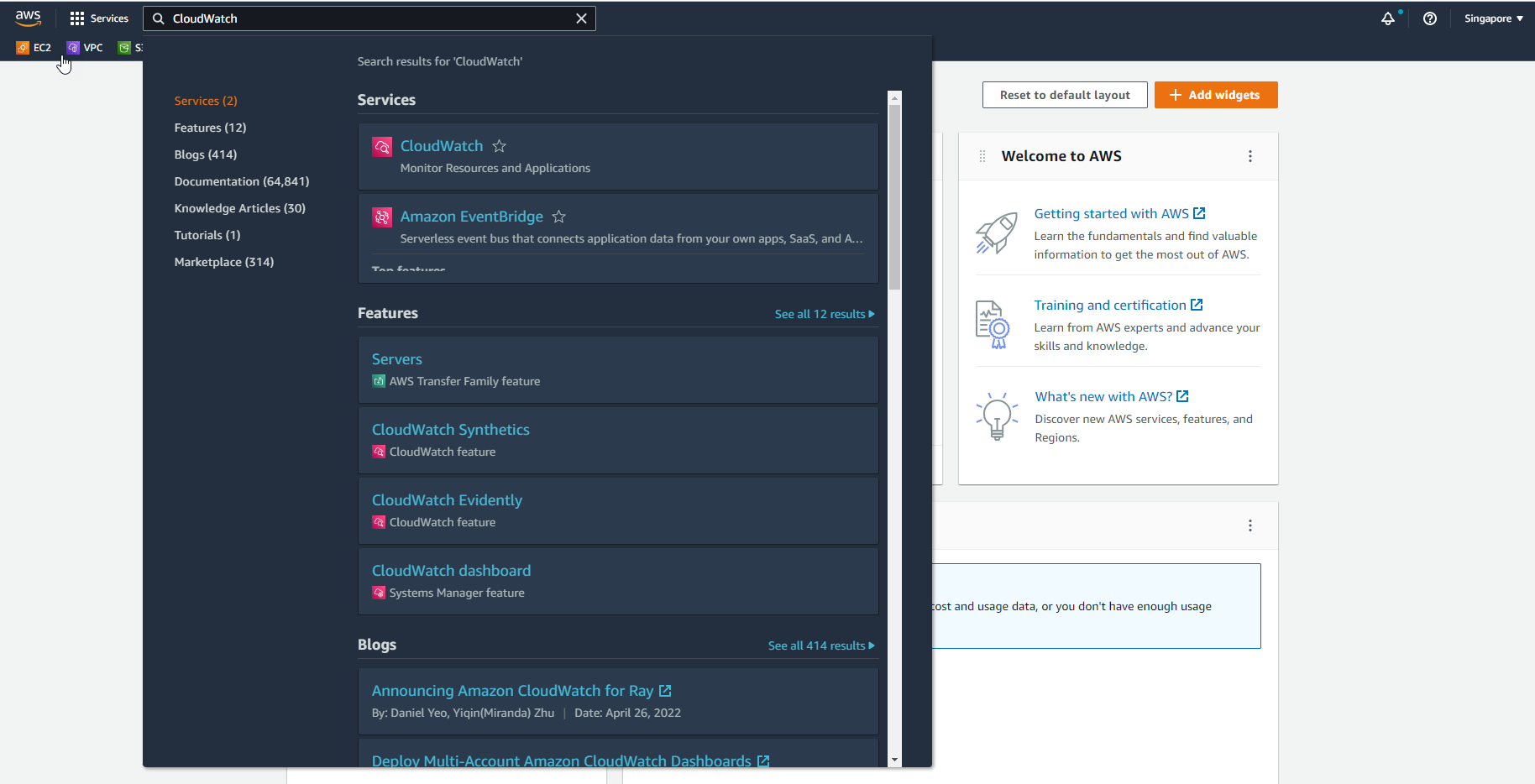
-
In the CloudWatch interface
- Select All metrics
- Select EC2
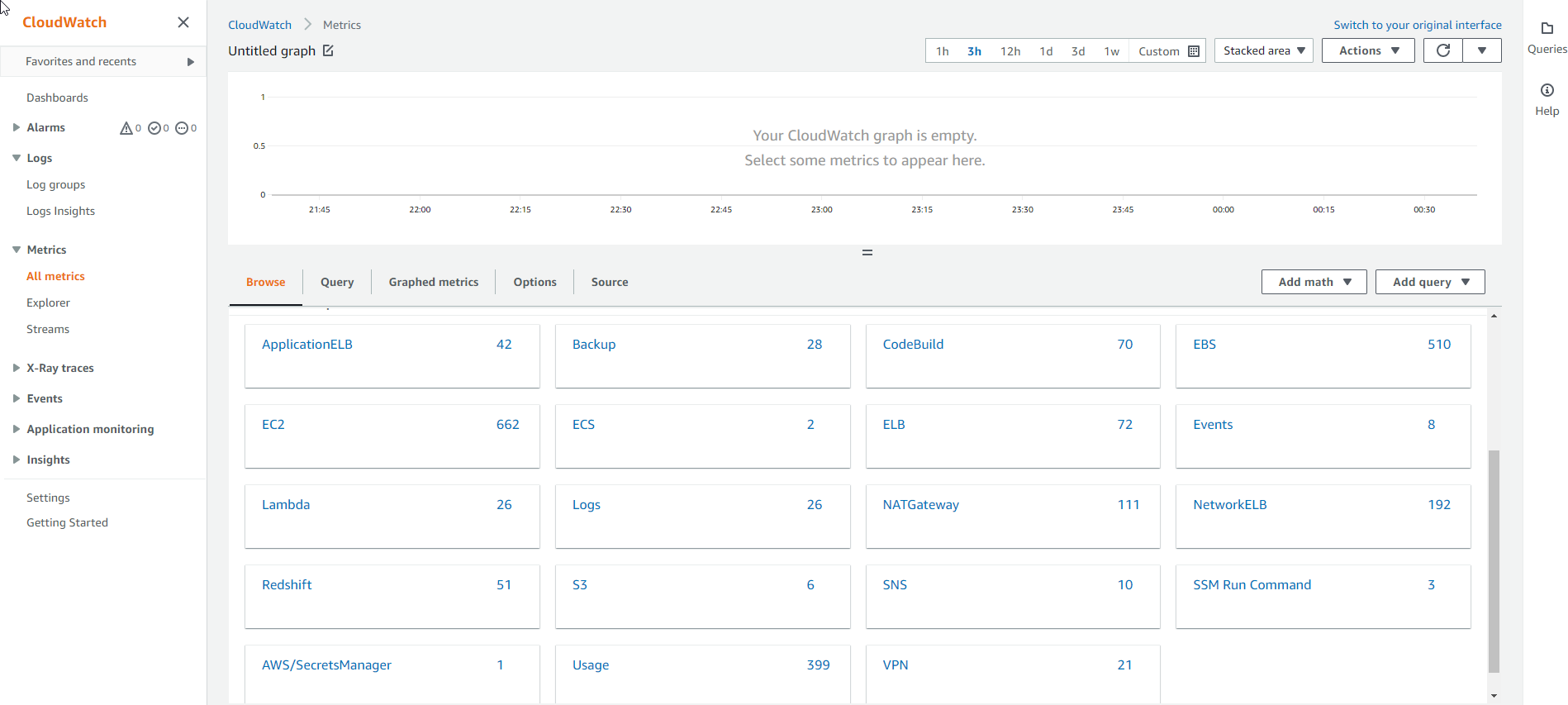
- Select Per-Instance Metrics.
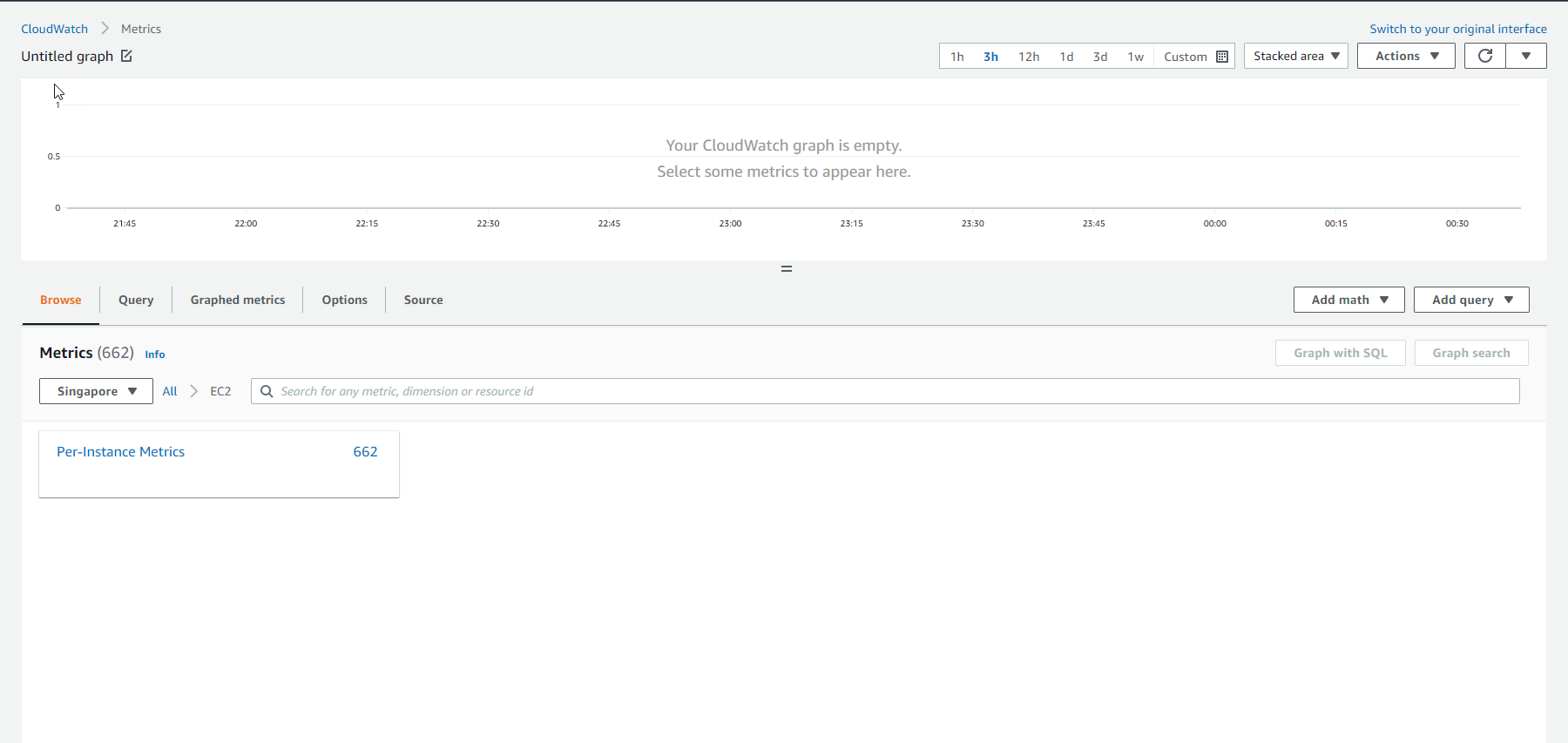
- Then we will see the following interface.
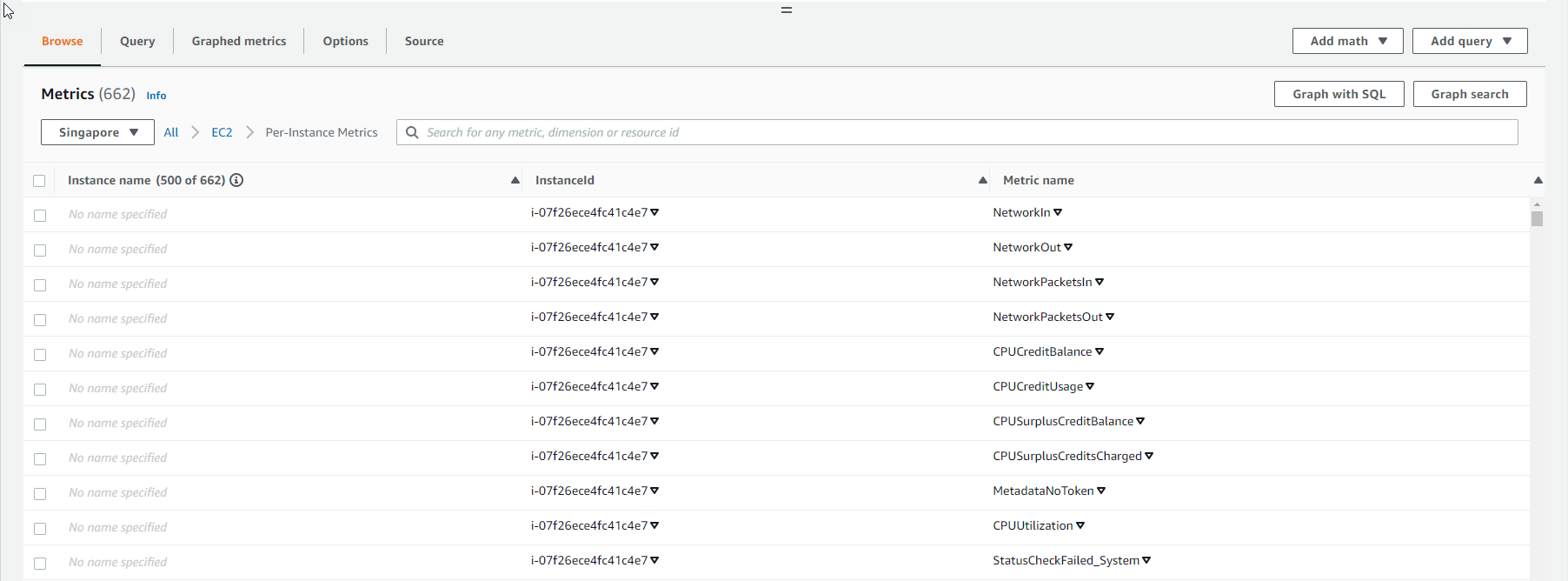
- In the Dimension section, the InstanceId column will appear. Then select Add to search
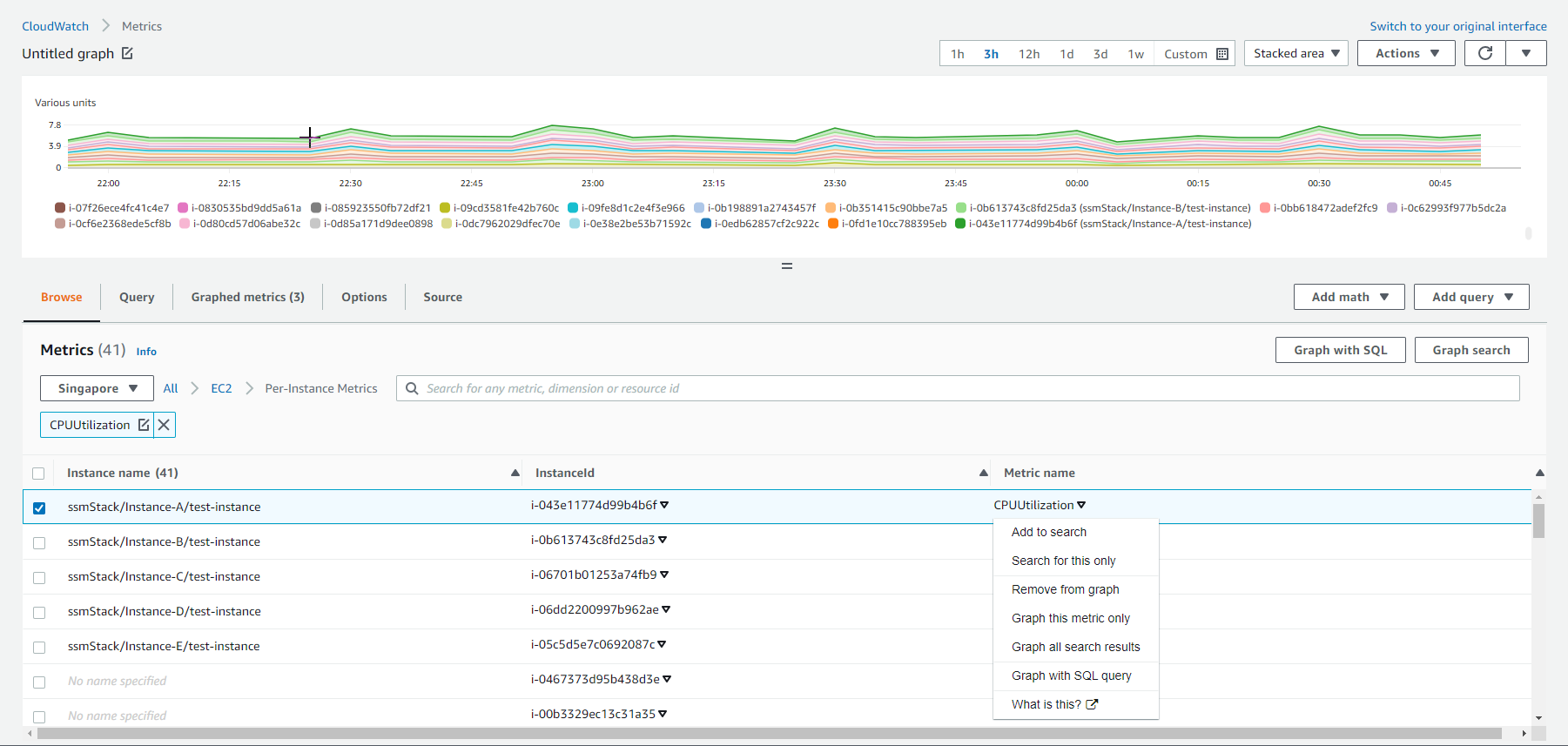
- See EBSWriteBytes
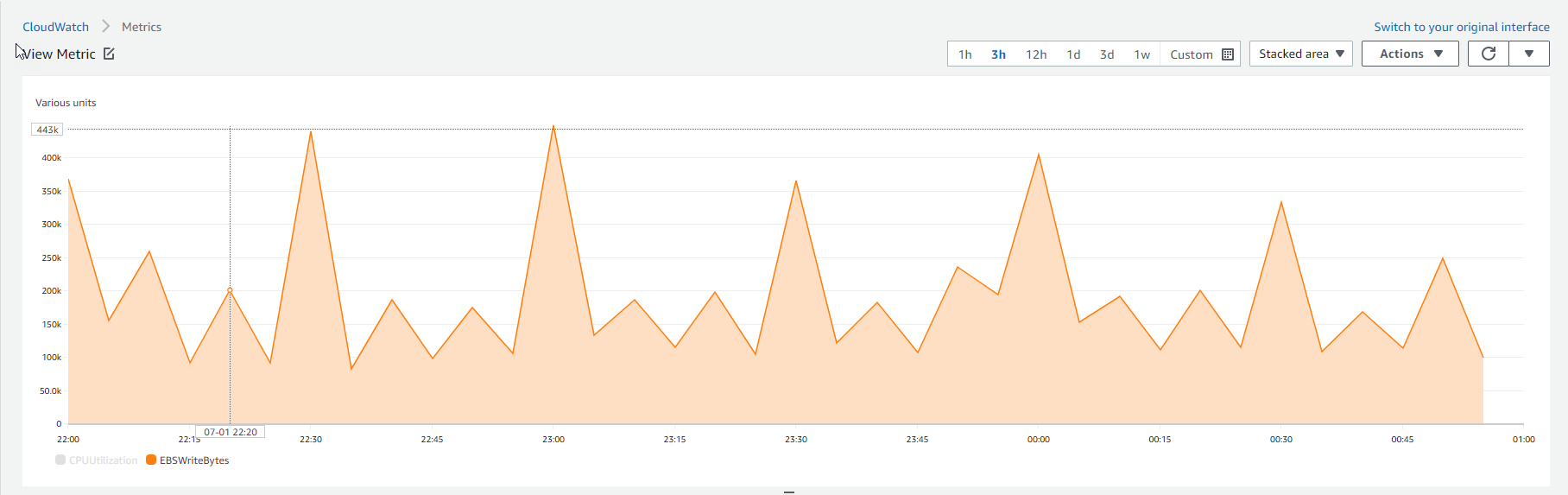
- See CPUUtilization
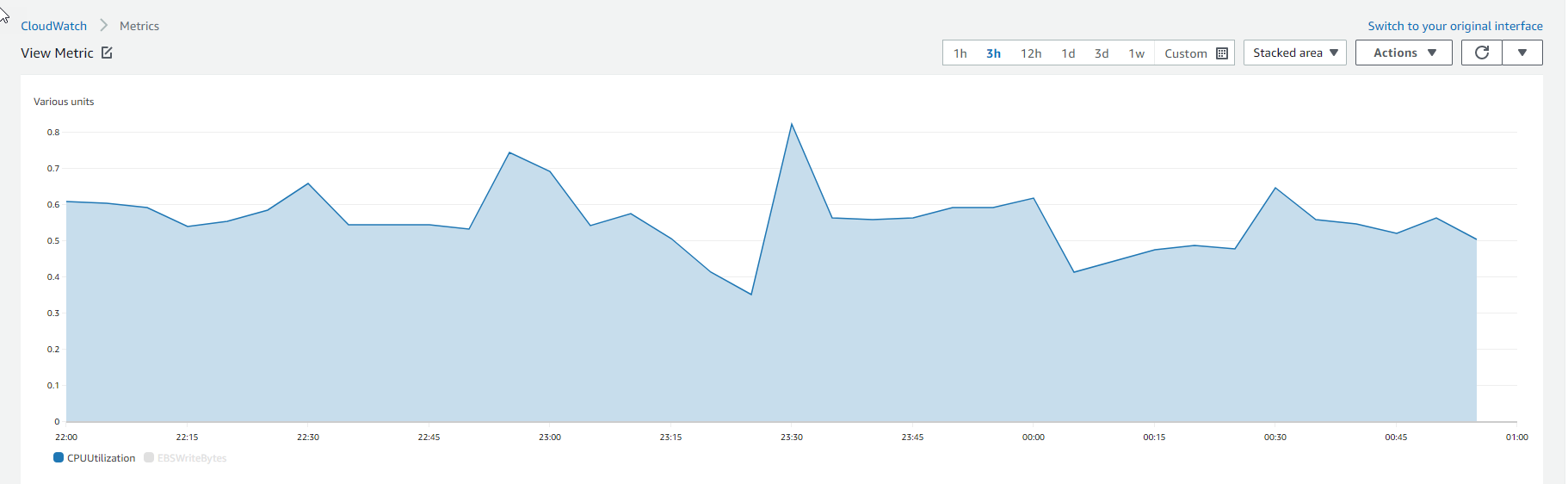
- Select Graphed metrics tab.
- We can sort the positions of the metrics.
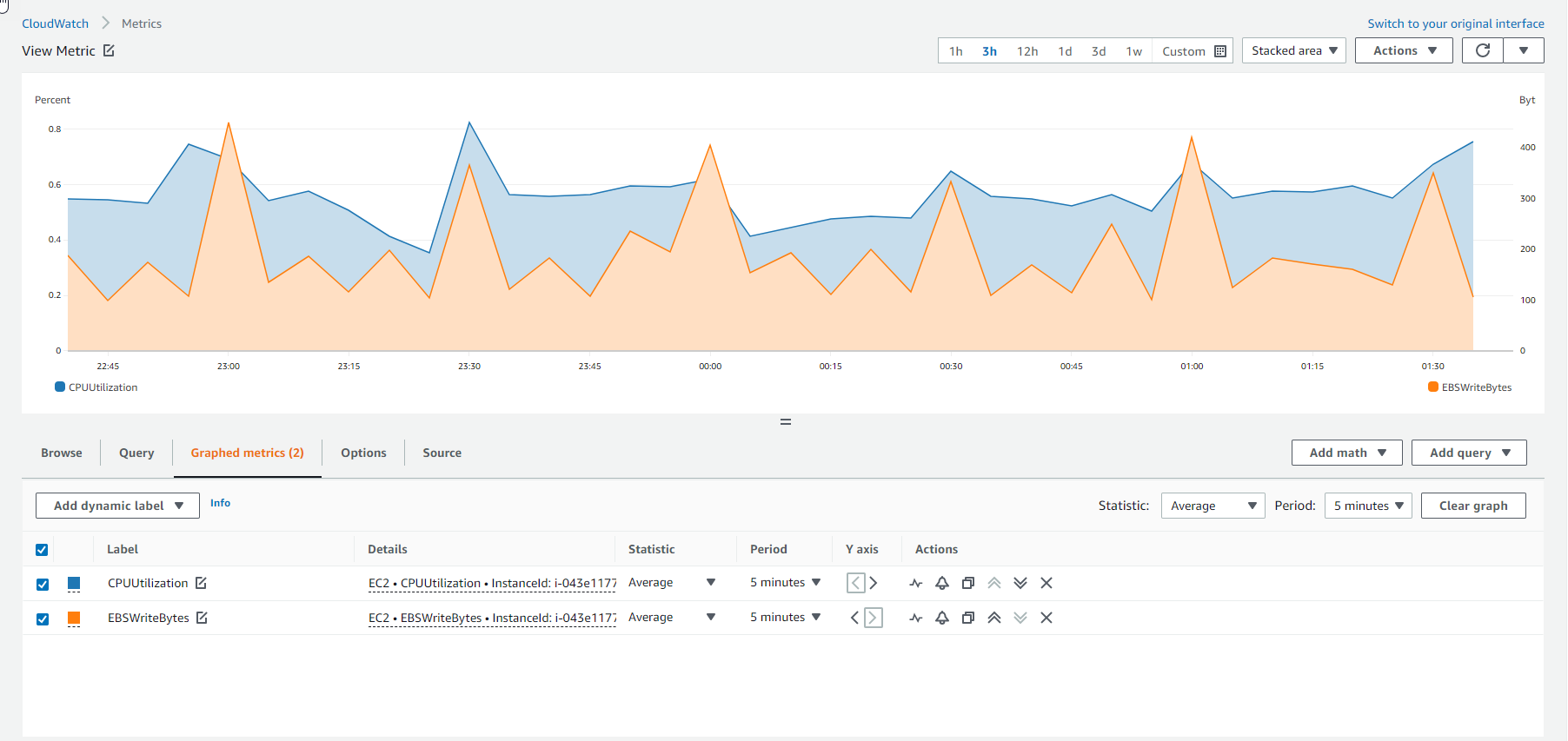
- Select Graph Options. Perform configuration.
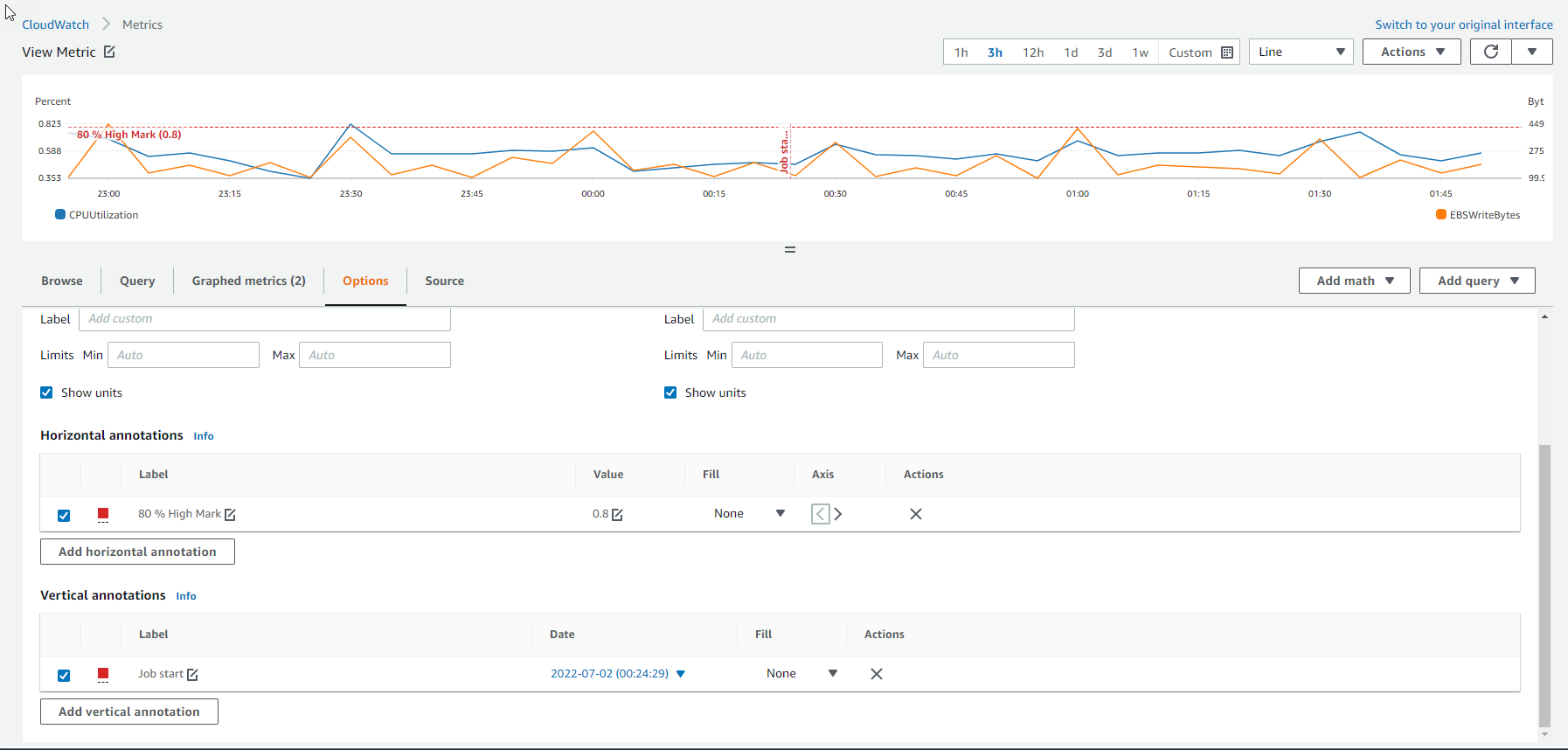
- Finally we get the graph as shown.
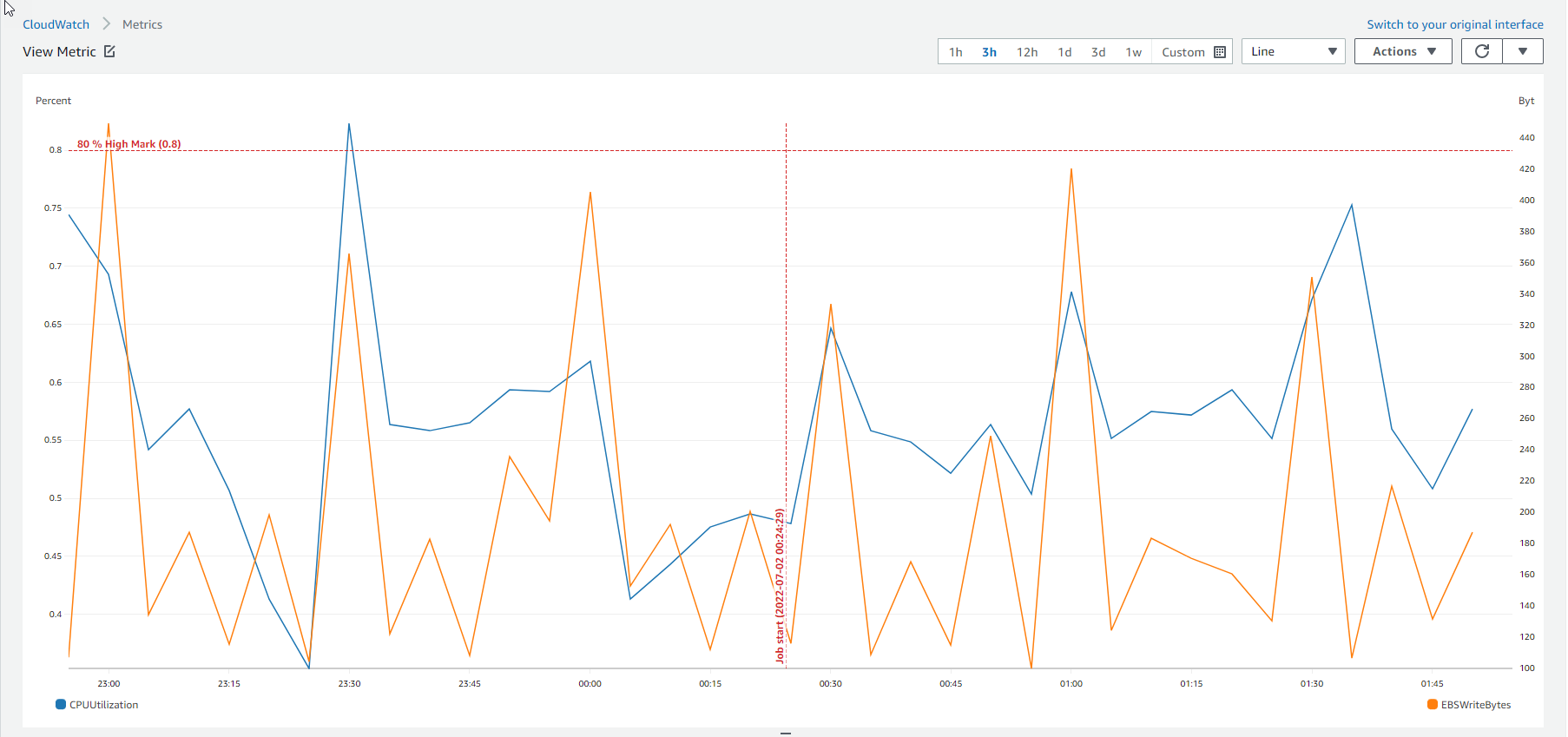
In this part there is a small challenge: you will add labels with Horizontal annotation at 80% and vertical annotation.