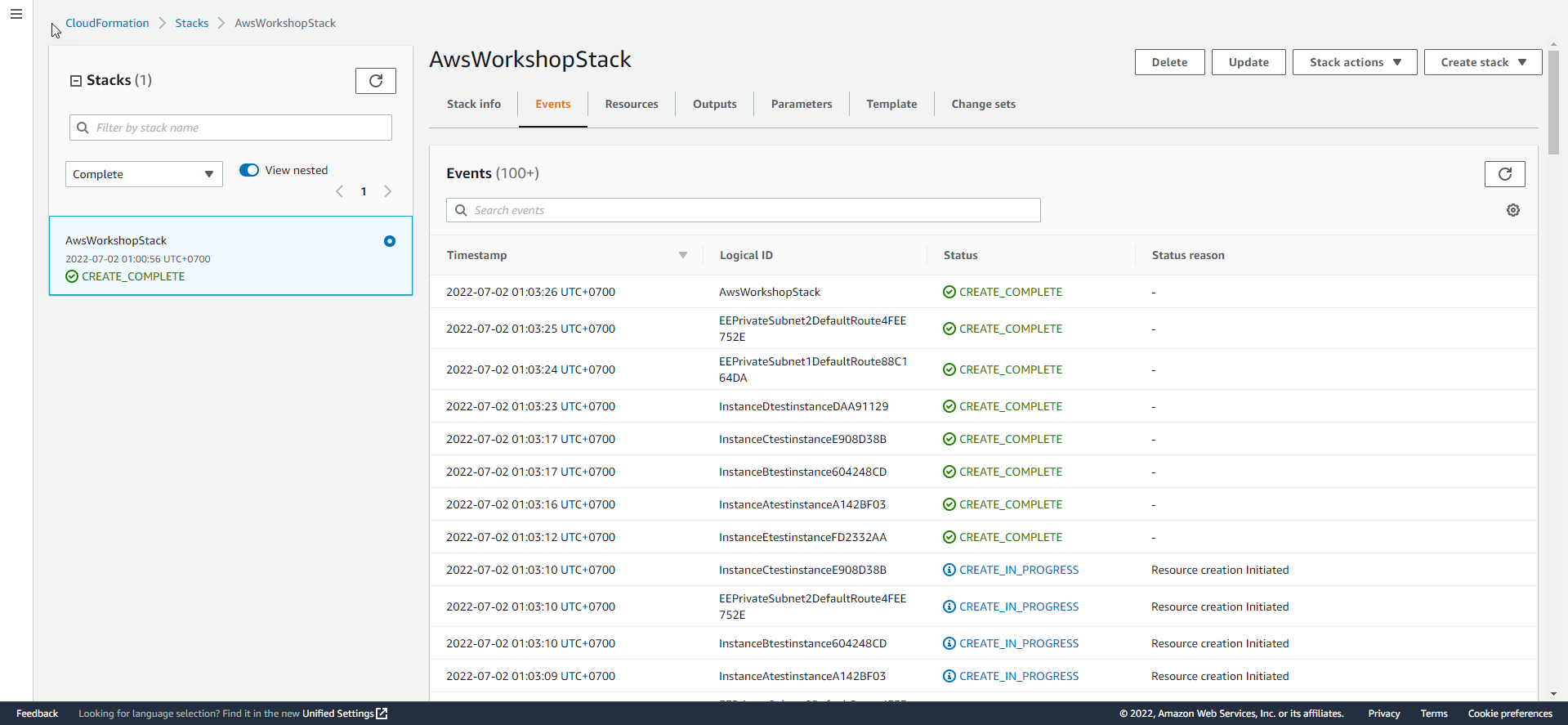Preparatory steps
Preparation steps
-
Go to AWS Management Console
- Find CloudFormation
- Select CloudFormation
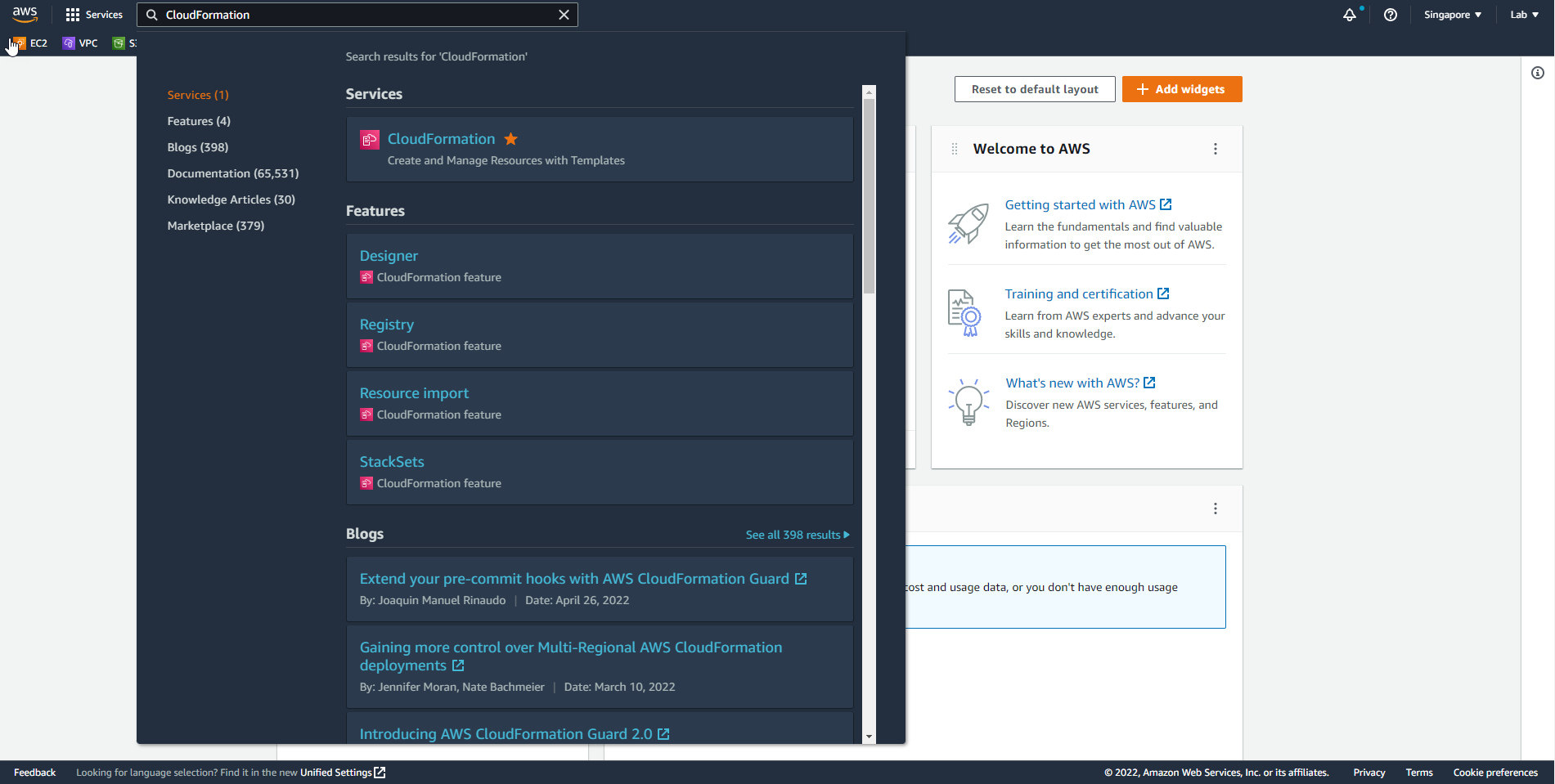
-
In the CloudFormation interface
- Select Create stack
- Select With new resources
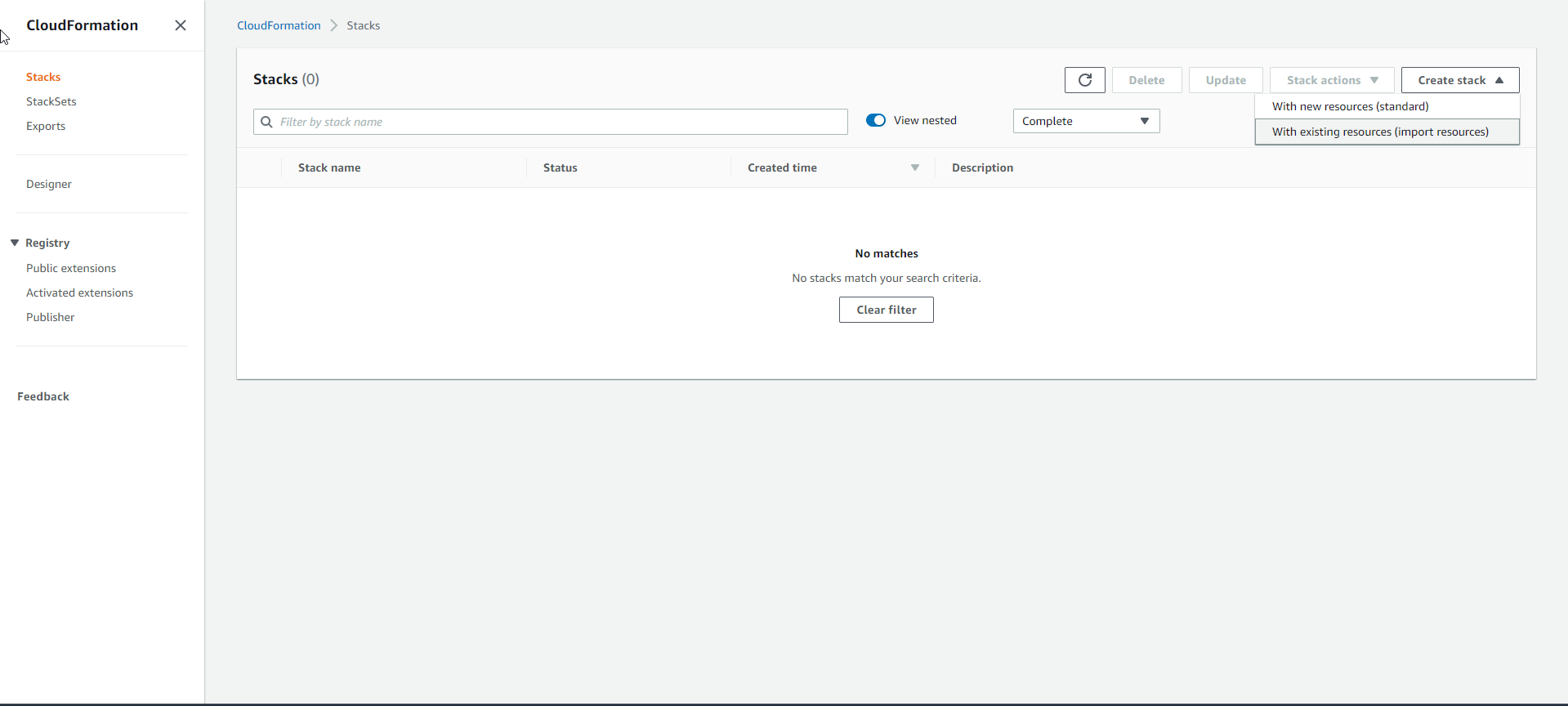
-
In the Create stack interface. You download the configuration file template
- Select Template is ready
- Select Upload a template file
- Select Choose file
- Select template.yml
- Select Next
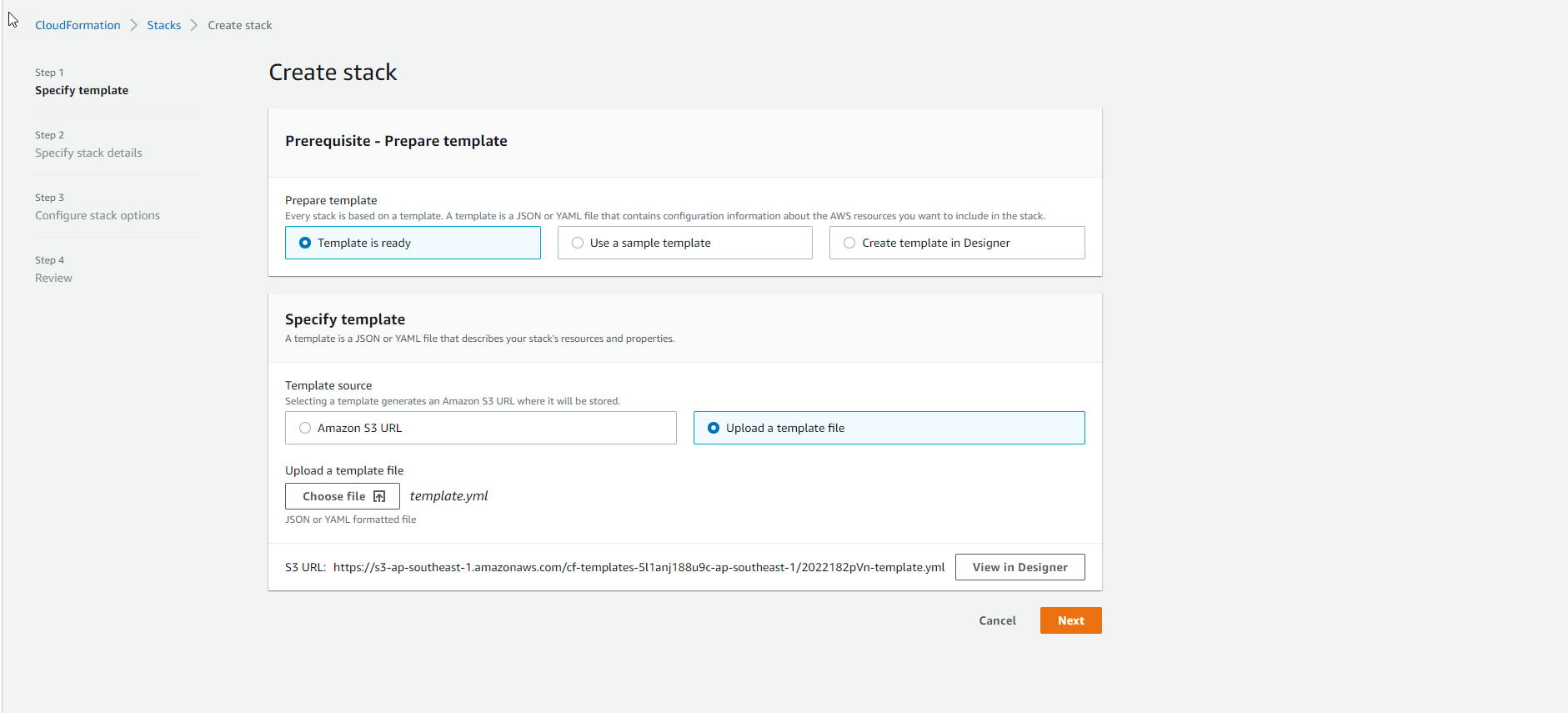
- Enter the stack name
AwsWorkshopStackand select Next
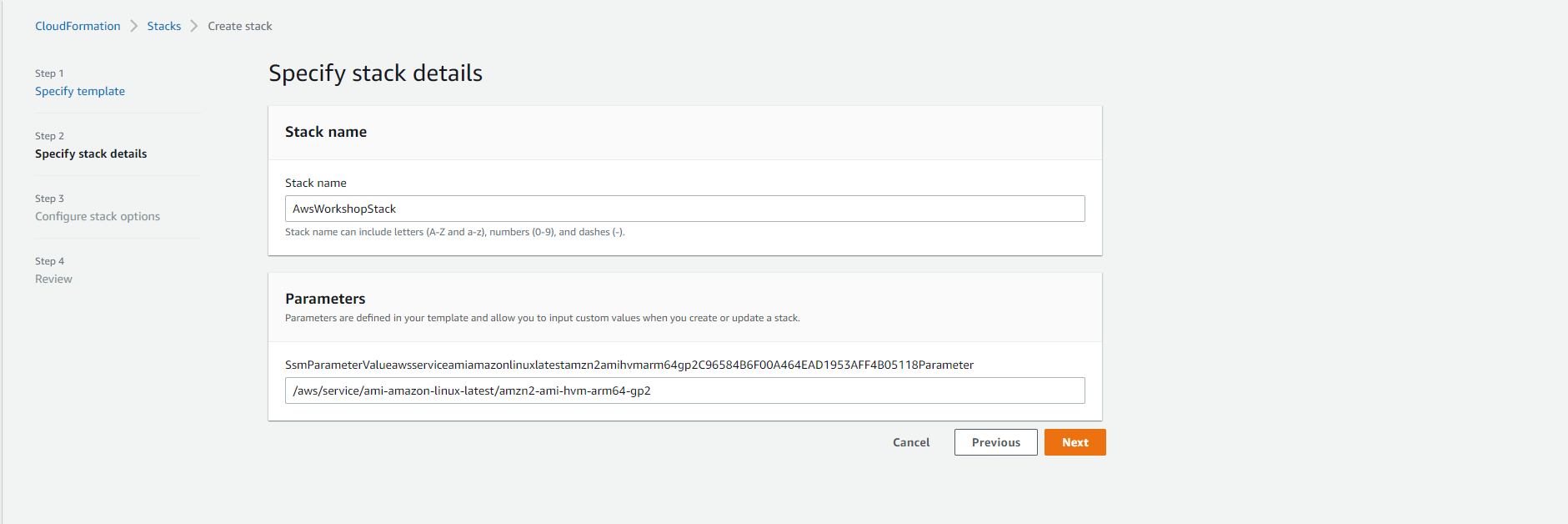
- Select Next
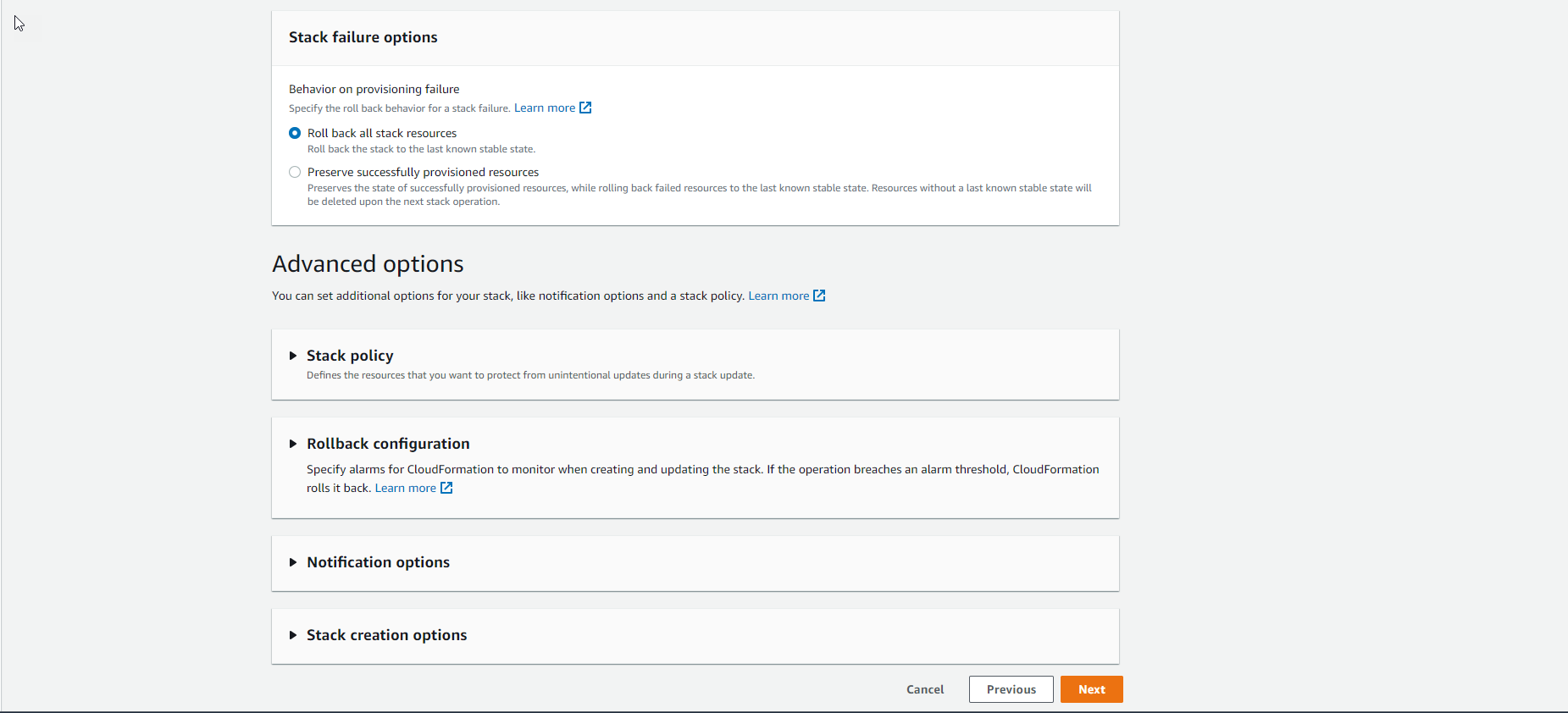
- Select Create stack
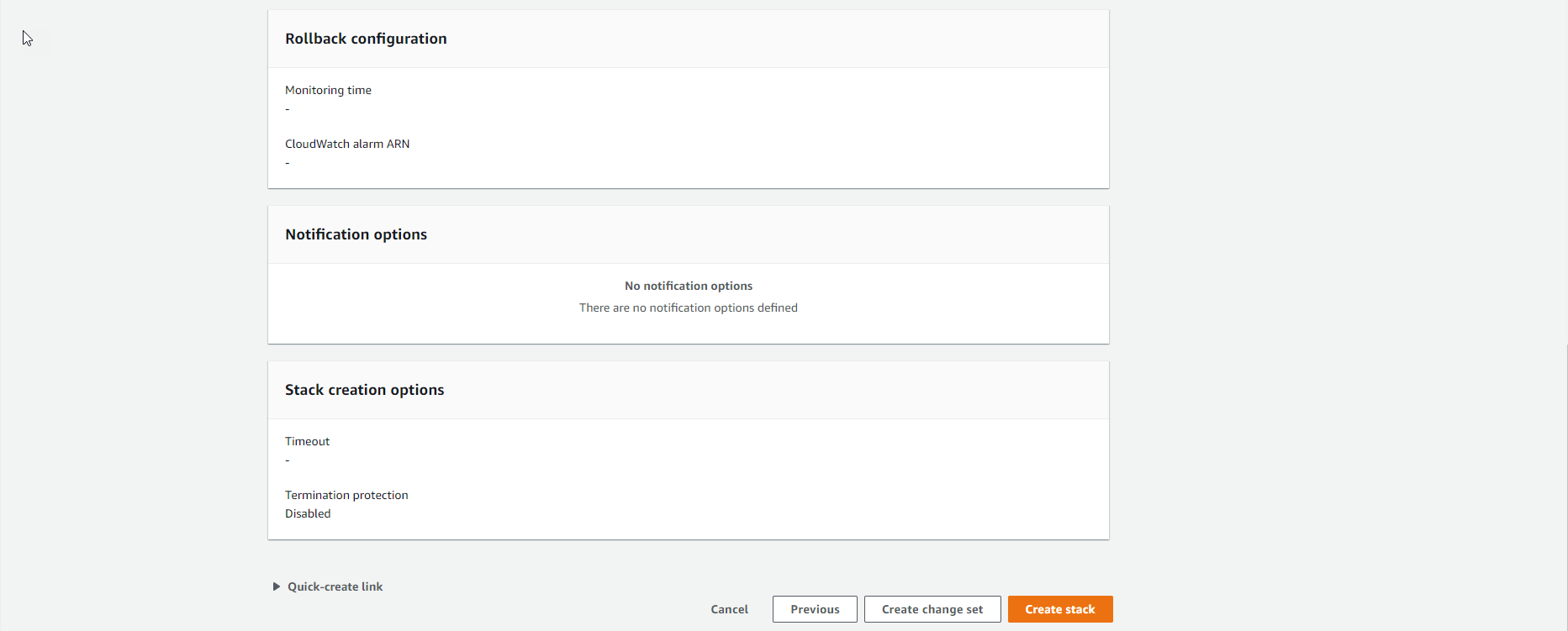
- Complete CloudFormation stack creation. Successful infrastructure preparation.