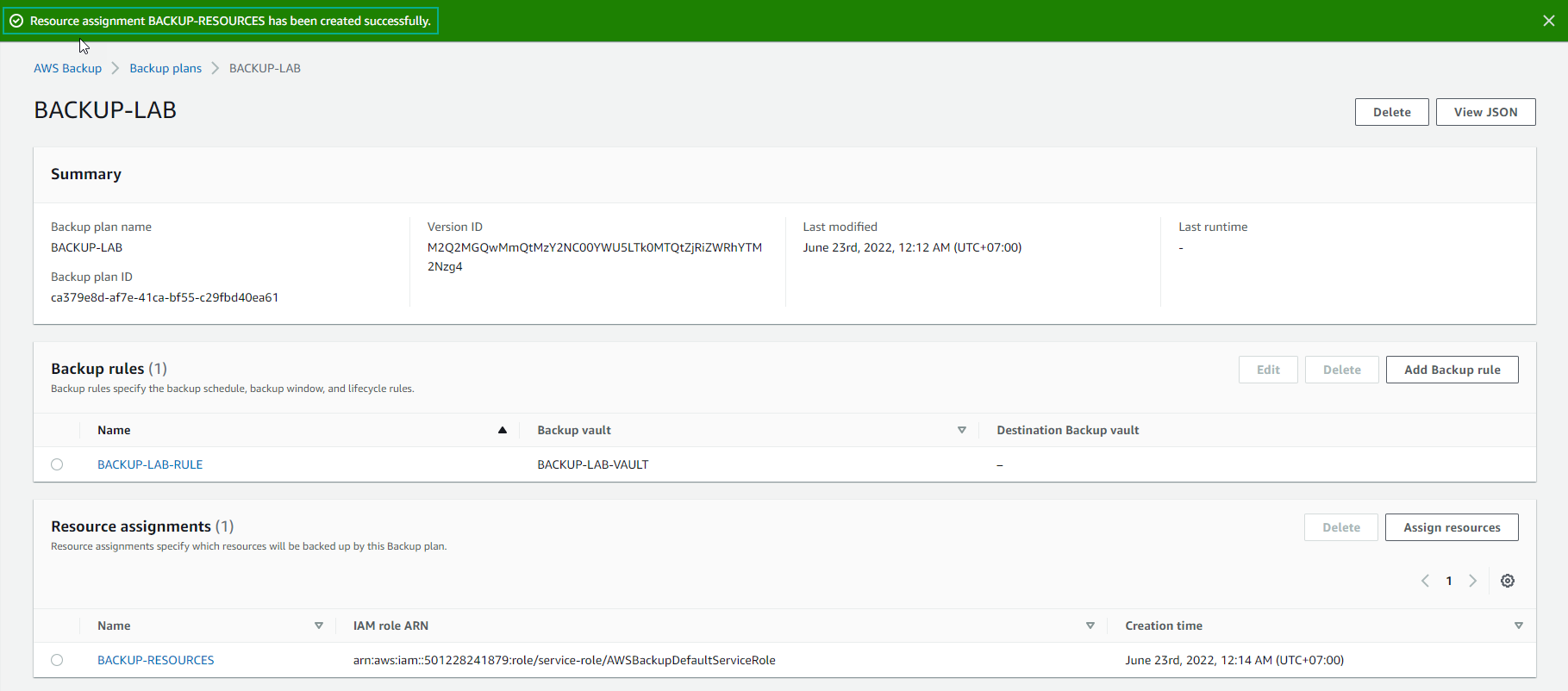Create Backup plan
Create Backup plan
A well-thought-out contingency strategy is key to an organization’s success and is determined by many factors. The biggest factors influencing backup strategy are the Recovery Time Objective (RTO) and Restore Point Objective (RPO) set for the workload. RTOs and RPOs are determined based on how important the workload is to the business, the agreed SLA, and the costs involved in achieving the RTO and RPO. RTOs and RPOs should be specific to each workload and should not be set for the entire organization/infrastructure.
In this lab, you will create a backup strategy by leveraging AWS Backup, a fully managed backup service that can automatically back up data from different data sources such as EC2, EBS , RDS Database, etc. A full list of supported services can be found here.
-
Go to AWS Management Console
- Access to AWS Management Console
- Find and select AWS Backup
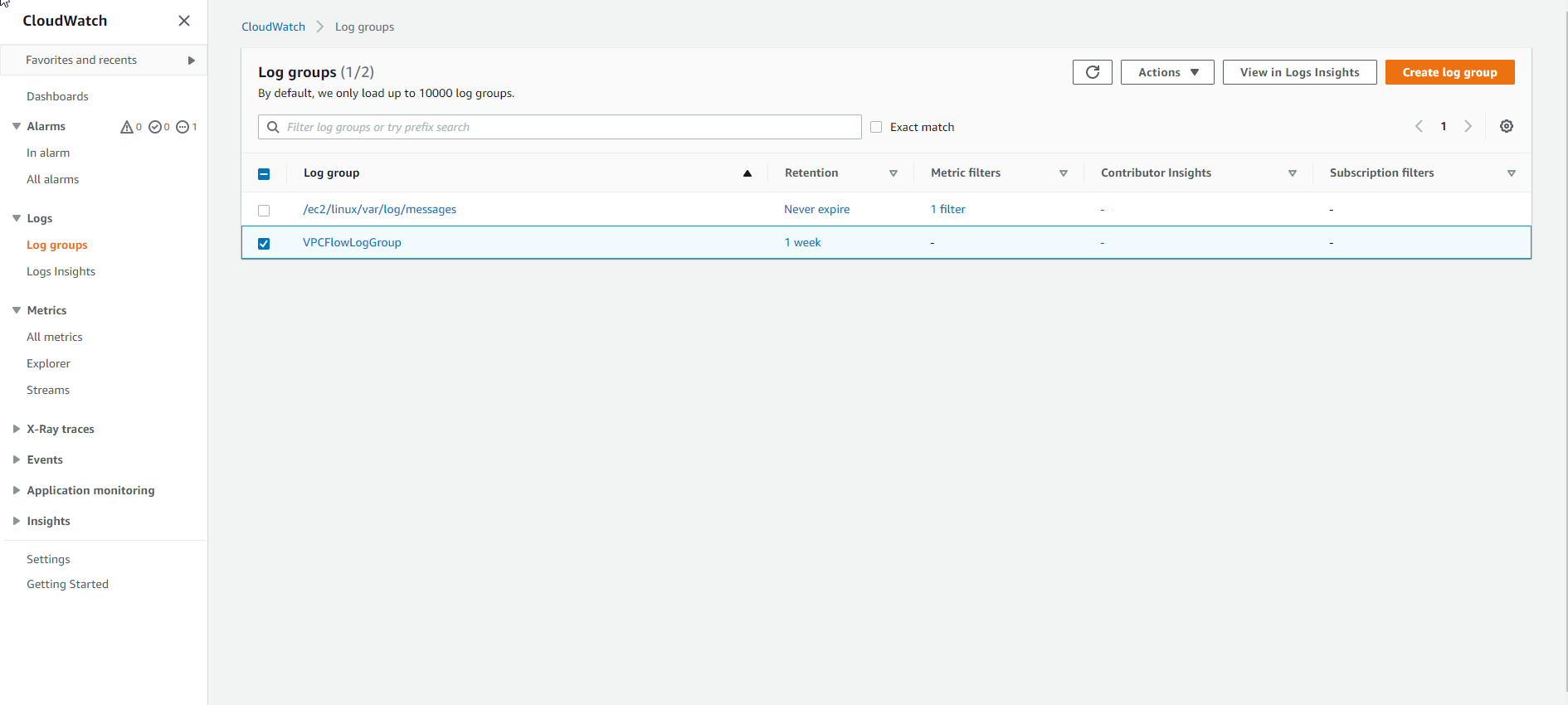
- Select AWS Backup Plan
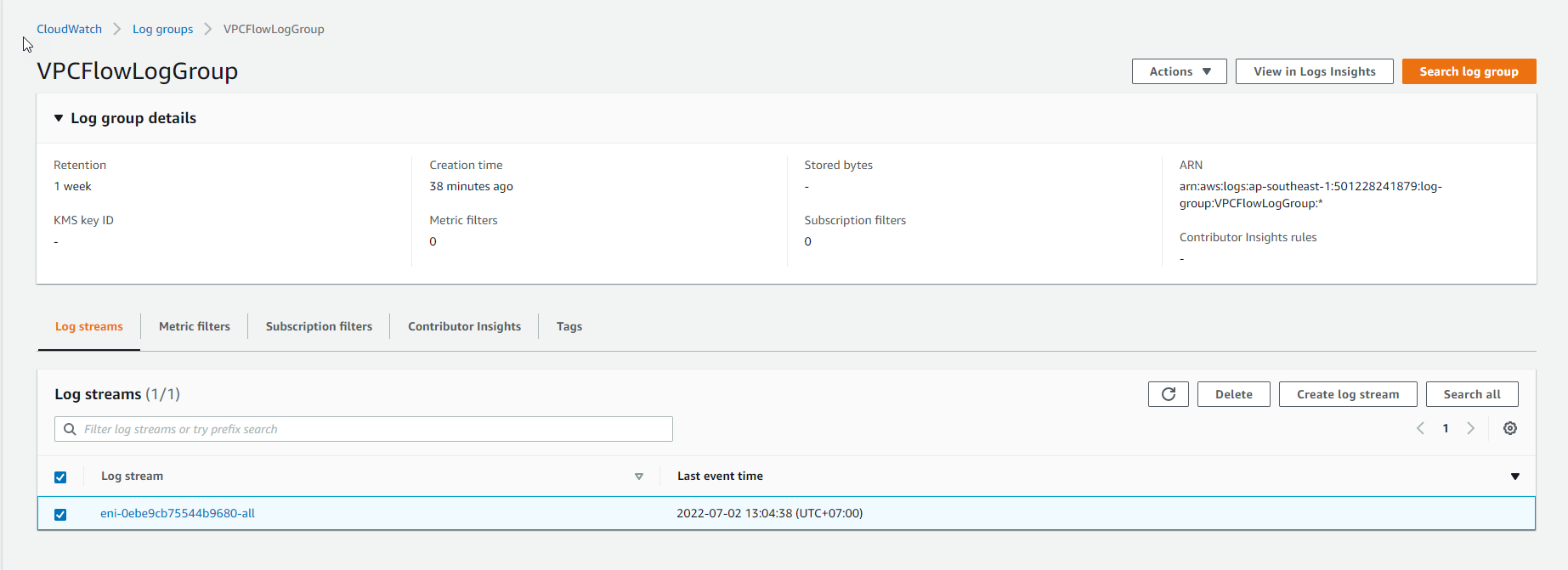
-
In the Create backup plan interface, select Build a new plan
- For Backup plan name, enter
BACKUP-LAB - For SCHEDULE, FREQUENCY section, select Daily
- For Backup plan name, enter
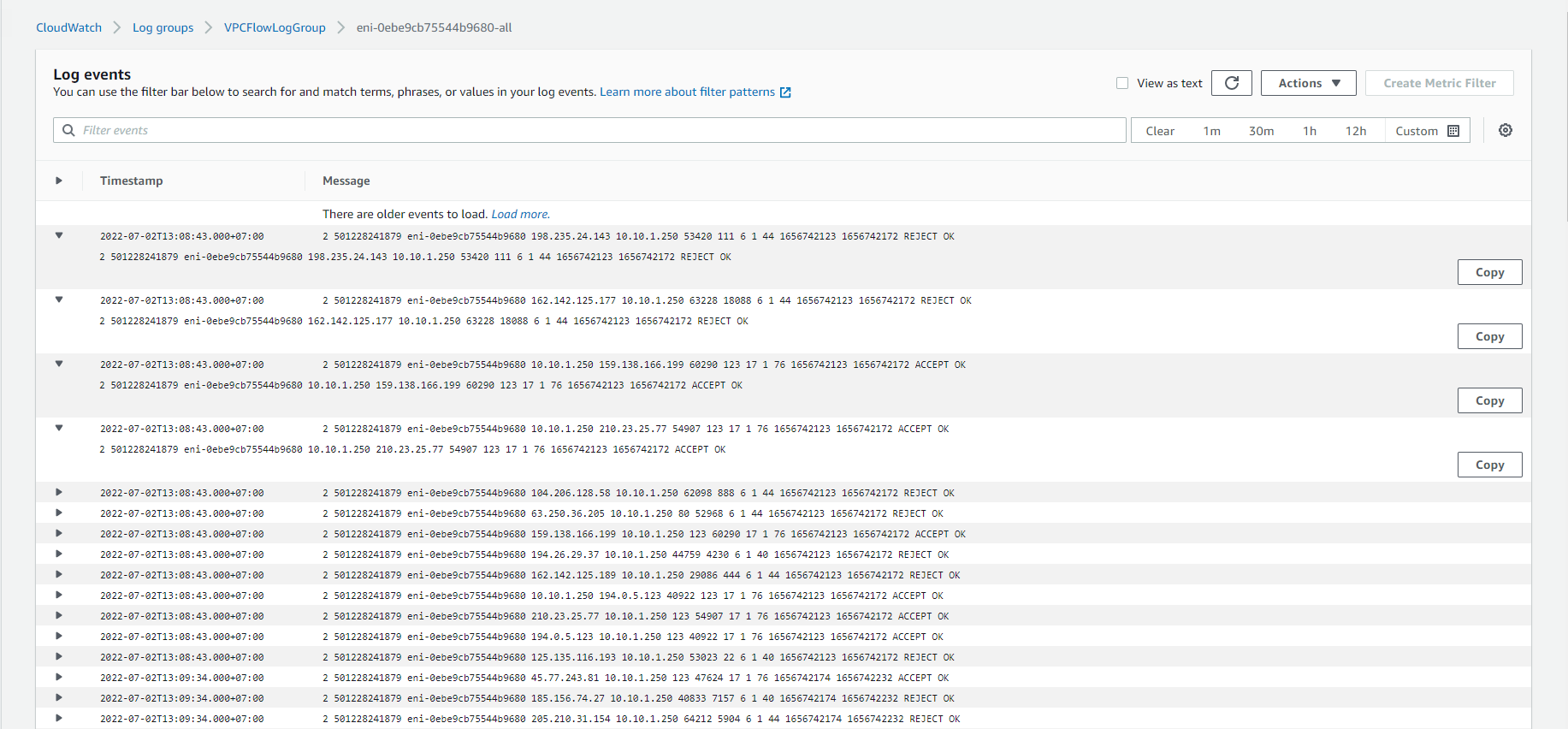
-
In the BACKUP RULE CONFIGURATION section
- Enter RULE NAME as BACKUP-LAB-RULE
- Select default Use backup window defaults - recommended
- For BACKUP VAULT, select CREATE NEW BACKUP VAULT
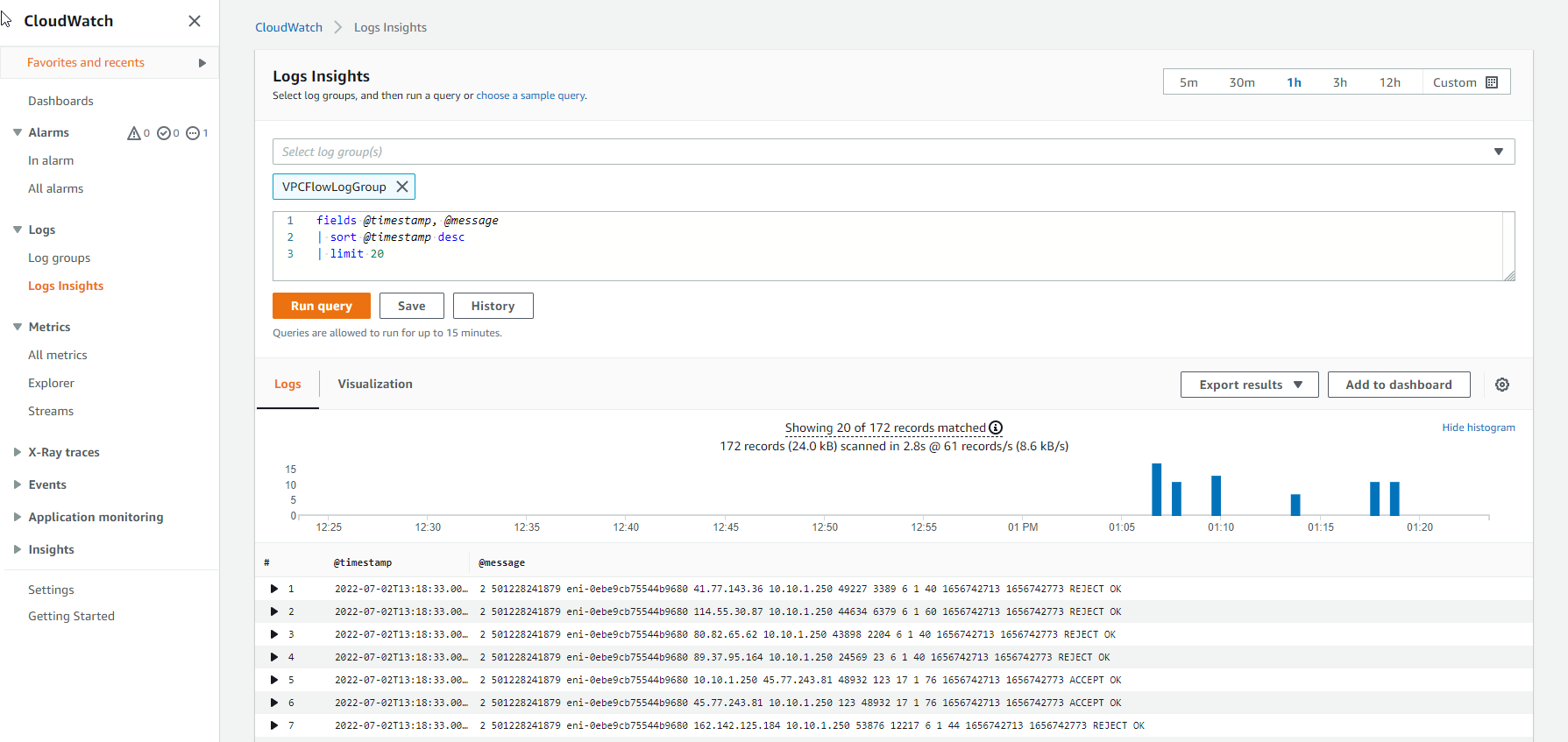
-
For BACKUP VAULT NAME, enter BACKUP-LAB-VAULT.
- Select (default) aws/backup.
- Select CREATE BACKUP VAULT
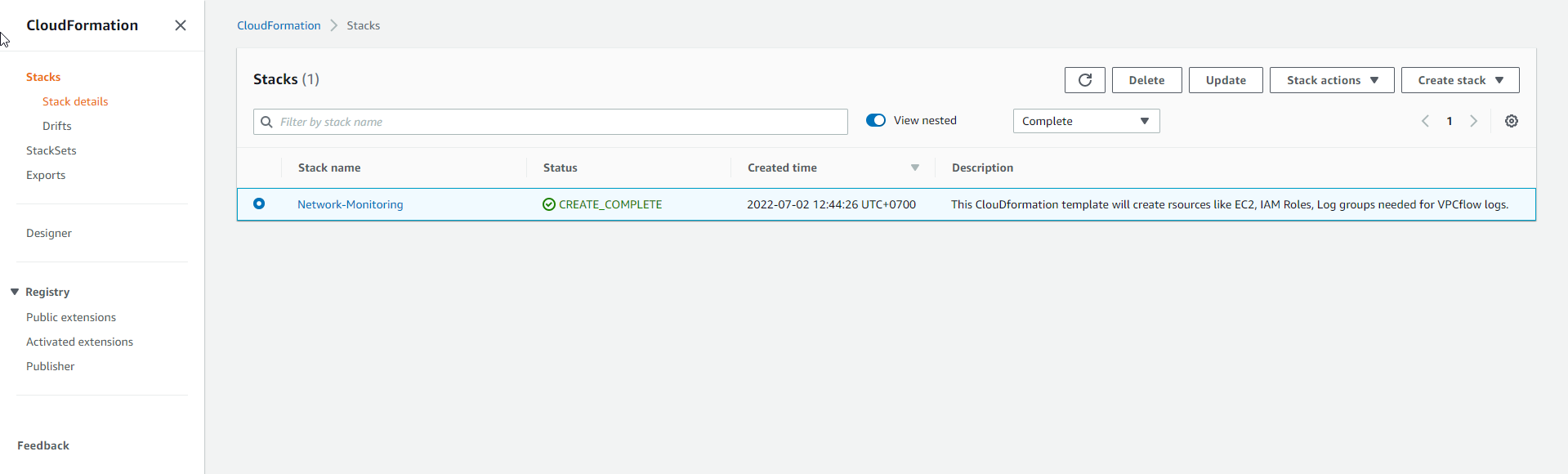
-
Add Key and Value of the tag.
- Select Create plan
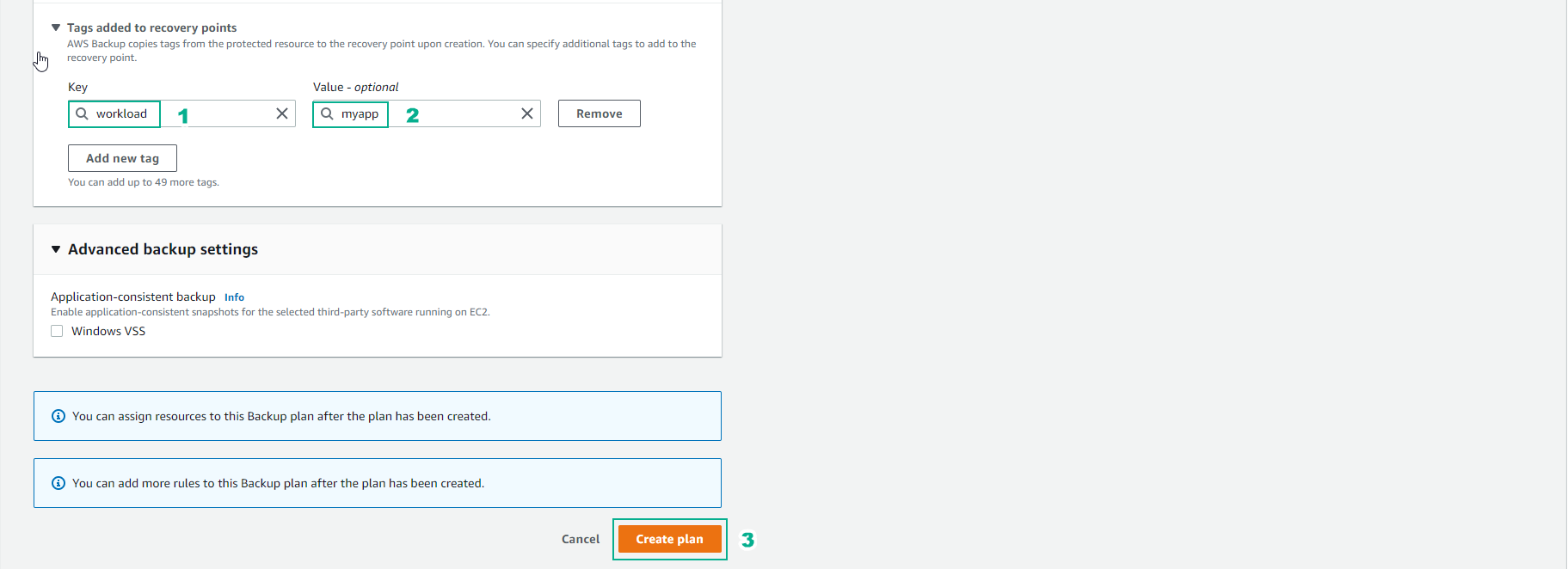
-
Finish creating Backup plan
- In the RESOURCE ASSIGNMENTS section, select ASSIGN RESOURCES.
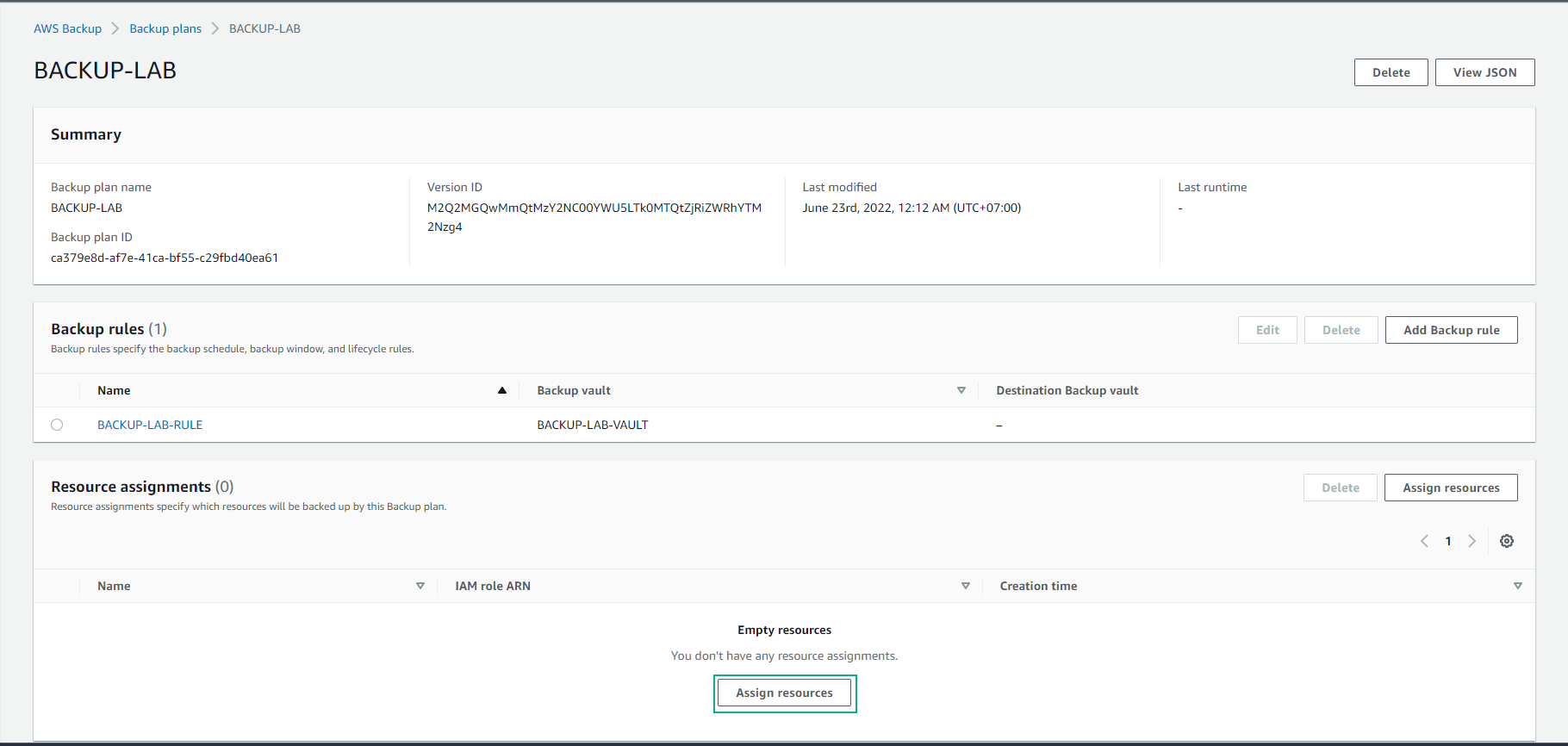
-
For RESOURCE ASSIGNMENT NAME, enter BACKUP-RESOURCES
- Select DEFAULT ROLE for IAM ROLE. If the role does not exist, AWS Backup will create a new role with the necessary permissions.
- Then add Tag Key and Tag Value
- Select ASSIGN RESOURCES
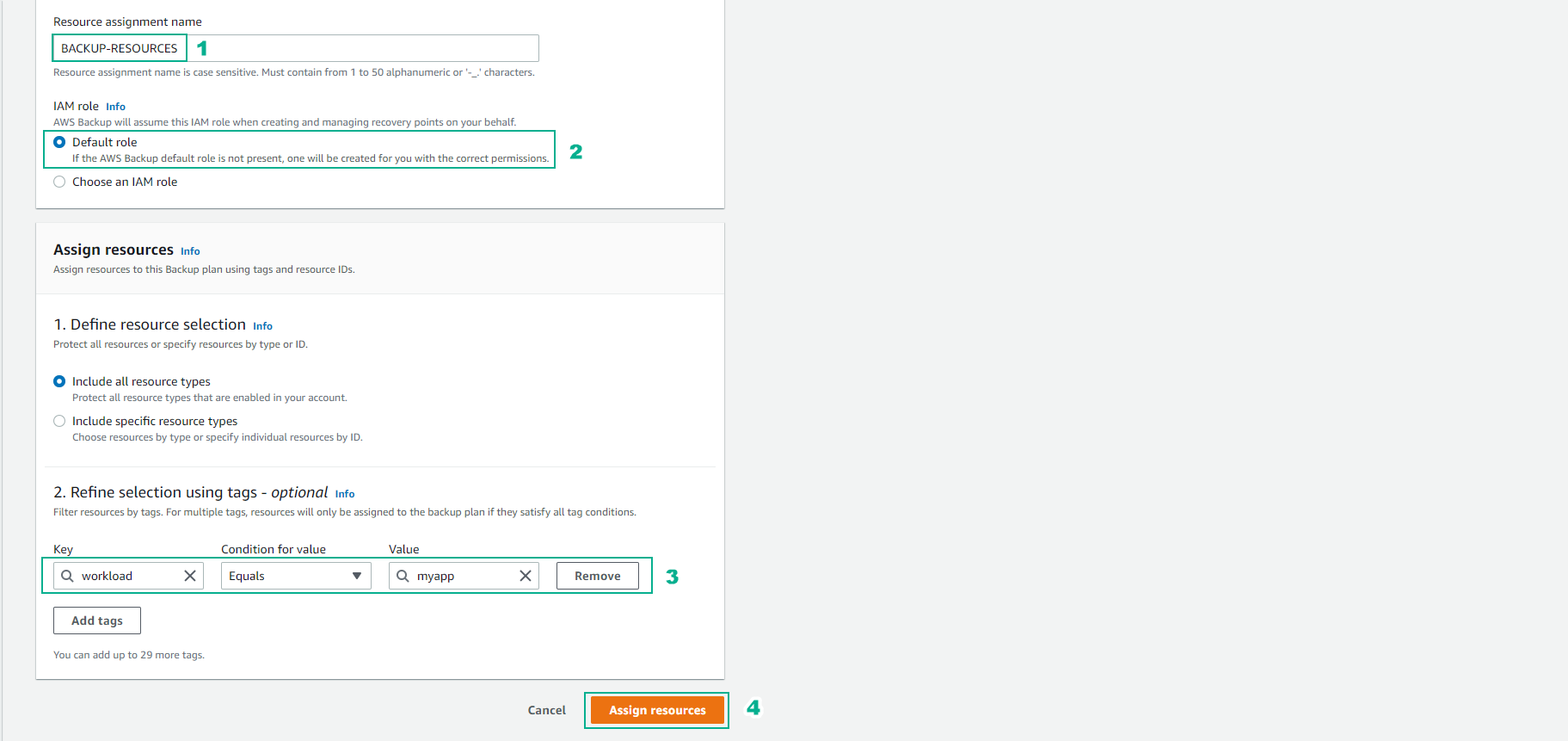
- Confirm select Continue*
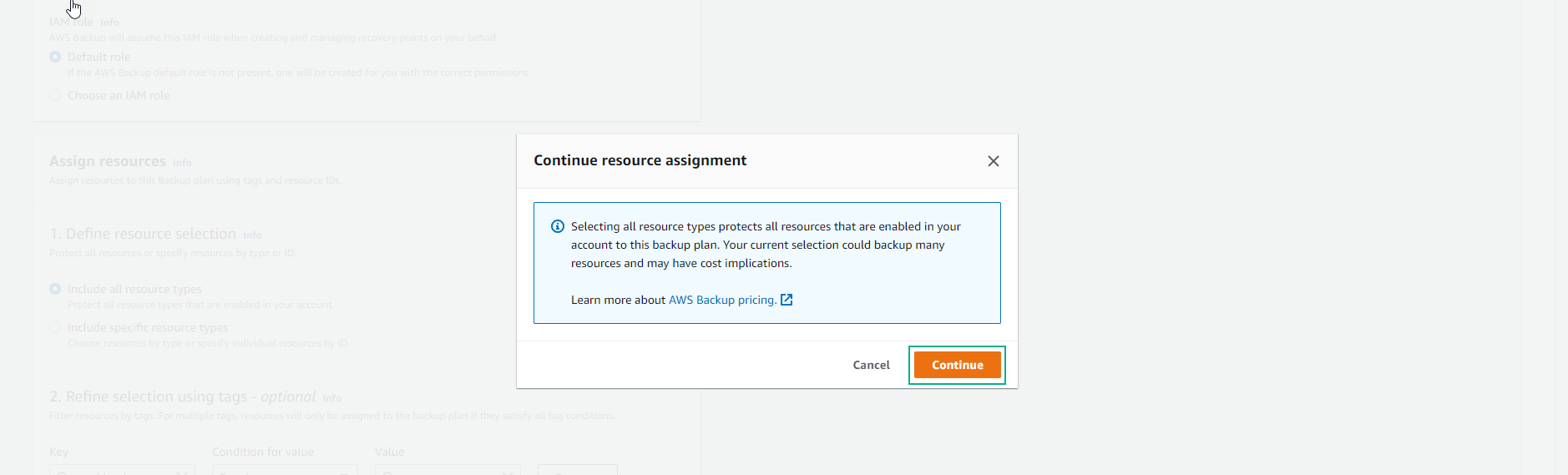
- Complete ASSIGN RESOURCES